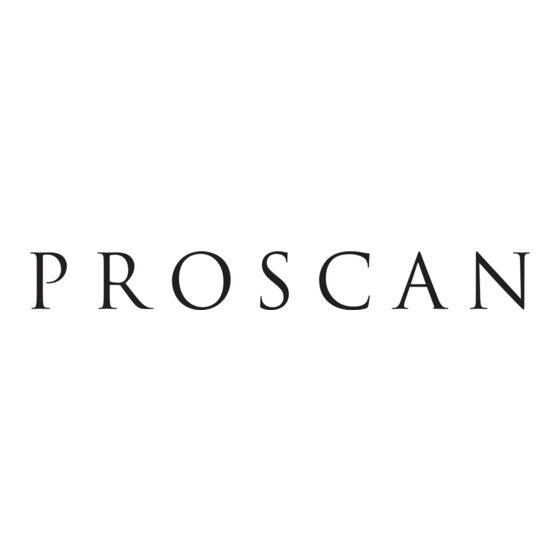
Publicité
Liens rapides
正面英文 规格:280*290MM
LIGHT UP 360 DEGREE SOUND
WATERPROOF BLUETOOTH SPEAKER
MODEL NO.: PESP1708
PROSCAN, and the PROSCAN logo are trademarks used under license
by CURTIS INTERNATIONAL LTD. – www.proscan-brand.com.
Red LED flashing
TF Card Mode / Charging
Red LED off
Full charged
Purple LED solid
Radio Mode
Purple LED flashing
Radio Auto Scanning
PROSCAN PESP1708
Make certain the USB cable is firmly plugged into the USB type-c jack on the speaker.
ON/OFF/
Light mode button
Next / Volume +
Previous / Volume -
USB type-c Charging Cable
Play / Pause /
Radio auto scan button
Bluetooth / FM Radio /
TF Card / AUX IN /
TWS Pairing button
LED light Indicator
USB type-c, TF Card Slot
and AUX IN port
Built-in TF card support
'low battery' indicating the speaker needs
Attach the USB type-c cable to the unit and plug into a charger minimum 5VDC 1A.
turn off. There will hear 'low battery' when the battery is low and needs to be charged.
Flashing LED Light Effect
This unit support 5 different flashing light patterns by pressing the ON/OFF/Light mode
button.
support2@curtiscs.com
automatically when the power is on.
Pro PESP1708
Play/Pause
How to work for TWS mode
--Get two same units and press both units to power on.
--Don't pair it with any other Bluetooth devices.
--Long press the 'M' button from both units, it will have a tone coming out, and then it
will pair both speakers together.
--Turn on the Bluetooth from your Bluetooth devices
--Search the Bluetooth pair name 'Pro PESP1708' and tap to connect it.
--After the Bluetooth device connected to these speakers, you can play songs from
your Bluetooth devices.
When the unit is ON, a short press of the "M" button will turn on FM Radio mode.
Press the "M" button again to switch the speaker to the other mode.
TF Card Mode
When the unit is ON, a short press of the "M" button twice will turn on TF Card mode.
speaker
Publicité

Sommaire des Matières pour ProScan ELITE PESP1708
- Page 1 USB type-c, TF Card Slot and AUX IN port This unit support 5 different flashing light patterns by pressing the ON/OFF/Light mode button. PROSCAN, and the PROSCAN logo are trademarks used under license speaker by CURTIS INTERNATIONAL LTD. – www.proscan-brand.com. support2@curtiscs.com...
- Page 2 Bluetooth / radio FM / Carte TF / AUX IN / Bouton d'appairage TWS PROSCAN et le logo PROSCAN sont des marques de commerce utilisées sous licence Indicateur LED Vous entendrez "batterie faible" lorsque la batterie est faible et doit être rechargée.