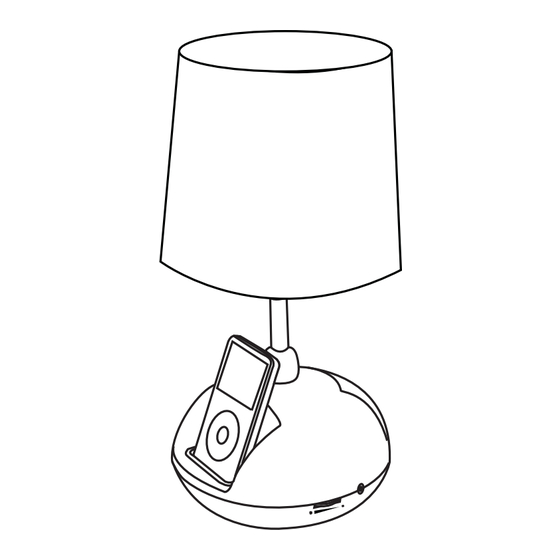
Sommaire des Matières pour iHome iHL64
- Page 1 All manuals and user guides at all-guides.com Model iHL64 NOTE: THIS UNIT WILL NOT CONTROL OR CHARGE 3G iPod Questions? Visit www.checkolite.com...
- Page 2 all-guide s.com...
- Page 3 Using the Line-in Jack a) An audio patch cord comes with the iHL64. Use it to play non-docking iPods or other audio devices through the iHL64 line-in jack. Make sure there is no iPod docked in the iHL64 when using the line-in jack. Any non-docking iPod models, including the iPod Shuffle as well as other audio devices using the patch cord, will not charge.
- Page 4 2: light 3: dock Select the dock insert for your iPod model from the table below and place Power the iHL64 by plugging the Press switch on lamp socket to insert in dock. power plug into a wall socket. turn the light on and off. Maximum Never dock an iPod without an wattage for the light bulb is 60W.
- Page 5 All manuals and user guides at all-guides.com CAUTION: TO REDUCE THE RISK OF ELECTRIC SHOCK, DO NOT REMOVE COVER (OR BACK) NO USER-SERVICING TO QUALIFIED SERVICE PERSONNEL. This lightning flash with arrowhead symbol within an equilateral triangle is intended to alert the user to the presence of non-insulated “dangerous voltage”...
- Page 6 2. Press and hold the Menu and center Select buttons at the same time until Apple logo appears. You may need to repeat this step. Using 1st and 2nd generation iPod, iPod shuffle or other iHL64 cannot control those iPod or these devices. devices iHL64/iPod performance...
- Page 7 SDI Technologies, Inc., used under license © Copyright 2009 Checkolite International, Inc. 2009 All rights reserved iPod is a trademark of Apple Computer Inc, registered in the U.S. and in other countries...
- Page 8 all-guide s.com...
- Page 9 Le iHL64 est fourni avec un cordon de raccordement audio. Utilisez-le avec les iPod sans station d'accueil ou autres périphériques audio par le jack de ligne d'entrée du iHL64. Tous les modèles d'iPod sans station d'accueil, y compris l'iPod Shuffle en plus d'autres périphériques audio avec le cordon de raccordement, ne se chargeront pas.
- Page 10 2 : lampe 3: station d'accueil Choisissez l'adaptateur d'accueil pour votre modèle d'iPod du tableau plus Mettez le iHL64 en marche en Appuyez sur pour tourner la lumière bas et placez l'adaptateur dans la branchant la fiche dans la prise en marche et en arrêt.
- Page 11 All manuals and user guides at all-guides.com AVERTISSEMENT: POUR RÉDUIRE LE RISQUE DE CHOC ÉLECTRIQUE, NE RETIREZ PAS LE COUVERCLE (OU L'ARRIÈRE) AUCUN USER-SERVICING AU PERSONNEL DE SERVICE QUALIFIÉ. Ce symbole à éclair avec une pointe de flèche dans un triangle équilatéral est pour indiquer à l'utilisateur la présence d'une «tension dangereuse»...
- Page 12 Apple apparaisse. Vous devrez peut-être répéter cette étape. Utiliser l'iPod de 1re ou 2e génération, iPod shuffle ou Le iHL64 ne peut pas contrôler cet iPod ou ces périphériques. autres périphériques Éloignez l'appareil des sources possibles d'interférence extérieures comme les La performance du Le iHL64 réagit aux interférences extérieures...
- Page 13 ModAccLighting 47829 Krefeld, Germany www.modacclighting.de iHome est une marque de commerce de SDI Technologies, Inc., utilisée sous licence ©2009 Checkolite International, Inc. 2009 Tous droits réservés iPod est une marque de commerce de Apple Computer Inc, enregistré aux Etats-Unis et à d'autres pays.
- Page 14 all-guide s.com...
- Page 15 . Asegúrese de que no haya un iPod en el puerto de carga de la iHL64 cuando use el conector de línea de entrada. No se cargarán los modelos sin puerto de carga, incluidos el iPod Shuffle y otros dispositivos de audio que usen el cable de conexión.
- Page 16 2 : encender base de acoplamiento Con la tabla siguiente seleccione el inserto de la base de acoplamiento Energice el iHL64 conectando el Presione el interruptor para encender para su modelo de iPod y ponga el enchufe de energía a un tomaco- o apagar la lámpara.
- Page 17 ADVERTENCIA: All manuals and user guides at all-guides.com PARA REDUCIR EL RIESGO DE CHOQUE ELÉCTRICO, NO REMUEVA LA CUBIERTA (O LA PARTE DE ATRÁS) NINGUN USUARIO DANDO MANTENIMIENTO A LOS PERSONALES DE SERVICIO CALIFICADOS. Este rayo con un símbolo de cabeza de flecha dentro de un triángulo equilátero se usa para alertar al usuario acerca de la presencia de una "tensión peligrosa", no aislada, dentro de la carcasa del producto que puede tener la suficiente magnitud para constituir un riesgo de choque eléctrico a personas El signo de admiración dentro de un triángulo equilátero está...
- Page 18 Apple. Puede que necesite repetir este paso. Usando iPod, iPod Shuffle o otros dispositivos de 1a y 2a El iHL64 no puede controlar esos iPod o estos dispositivos. generación. Mueva la unidad lejos de la fuentes potenciales de interferencia externa tales como El iHL64 está...
- Page 19 47829 Krefeld, Germany www.modacclighting.de iHome es una marca de SDI Technologies, Inc., usada bajo licencia de ©2009 Checkolite International, Inc. 2009 Todos los derechos reservados iPod is es una marca de Apple Computer Inc, colocado en los Estados Unidos y otros países.
- Page 20 all-guide s.com...
- Page 21 Nutzung des iHL64 Einschalten der Lampe a) Drehen Sie die Glühbirne in die Fassung. Die iHL64 benötigt eine Glühbirne vom Typ A, mittlere Fassung mit 60W (wird nicht mitgeliefert). b) Schalten Sie die iHL64 ein, indem Sie das Stromkabel in eine Wandsteckdose stecken.
- Page 22 3. Einsatz Wählen Sie den Steckeinsatz für ihren iPod aus der untenangegebenen Betätigen Sie den Schalter auf der Versorgen Sie den iHL64 mit Strom, Tabelle und stecken Sie ihn in die Lampeneinfaßung,um das Licht an- indem Sie den Stecker in eine Anschlussstelle.
- Page 23 WARNUNG: UM DAS RISIKO EINES ELEKTRISCHEN SCHLAGES ZU All manuals and user guides at all-guides.com VERRINGERN, ENTFERNEN SIE KEINE KLAPPE ODER ABDECKUNG, UNTER DER KEINE VOM VERBRAUCHER GENUTZTEN TEILE ENTHALTEN SIND. ÜBERLASSEN SIE DIE WARTUNG QUALIFIZIERTEM FACHPERSONAL. Der pfeilförmige Blitz im Dreieck, auf der Abdeckung des Produktes ist dazu bestimmt, den Verbraucher, vor nicht isolierter „gefährlicher Spannung“...
- Page 24 2. Drücken sie „Menü“ und die zentrale Wahltaste gleichzeitig, bis das Apple-Symbol erscheint. Eventuell müssen Sie diesen Schritt wiederholen Nutzen der 1. oder 2. iPod-Generation, des iPod Shuffles, iHL64 kann diese iPod-Modelle und andere Geräte nicht steuern oder eines anderen Gerätes iHL64 Wiedergabe des Bewegen Sie das Gerät weg von möglichen, externen Störungsquellen, wie...
- Page 25 Gewährleistung All manuals and user guides at all-guides.com 1. Der Käufer hat mit dem Liefergegenstand pfleglich und bestimmungsgemäß umzugehen. 2. Ist der Liefergegenstand mangelhaft oder fehlen ihm zugesicherte Eigenschaften oder wird er innerhalb der Gewährleistungsfrist durch Fabrikations- oder Materialmängel schadhaft, liefert der Verkäufer unter Ausschluss sonstiger Gewährleistungsansprüche des Käufers Ersatz.
- Page 26 all-guide s.com...





