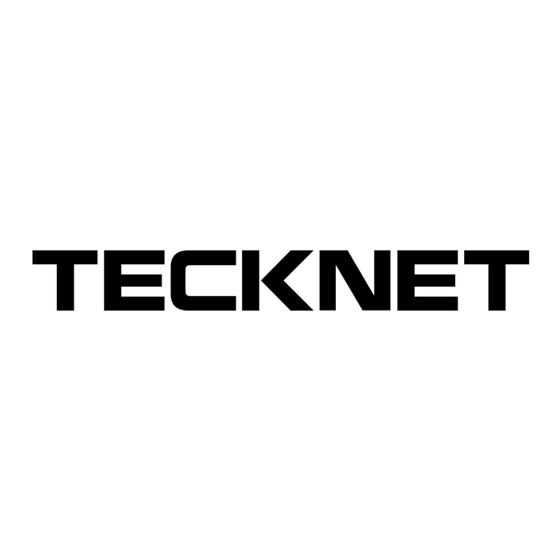
Publicité
Les langues disponibles
Les langues disponibles
Liens rapides
Publicité

Sommaire des Matières pour Tecknet S101
- Page 1 All manuals and user guides at all-guides.com TeckNet S101 Bluetooth Speaker...
- Page 2 All manuals and user guides at all-guides.com 01-05 06-10 11-15...
- Page 3 All manuals and user guides at all-guides.com Introduction Thank you for purchasing this TeckNet Bluetooth Speaker S101. Before getting started, please read this User Manual carefully so as to ensure correct operation and optimum performance of this product. With its stylish, modern design, compact structure, high fidelity sound...
- Page 4 <10% • Music playtime: 3.0~3.5 hours • Charging time: 100 mins Package contents • TECKNET S101 Speaker/Sound box • USB power cable • User Manual n to Functions Power-on: Press the Power Button to turn the speaker on. It will make a beeping sound and a flashing blue indicator will appear.
- Page 5 Bluetooth Connection: All manuals and user guides at all-guides.com After the power is switched on, the lamp begins to flicker. At this moment, open the Bluetooth device and the SPEAKER can be successfully searched. After the match-making is successful, the sound of “Du-Du”...
- Page 6 All manuals and user guides at all-guides.com Hint: In the AUX playback mode, press / to mute. Press again to release. Intelligent Quick Recharge: Recharging can be performed in standby mode or power-off mode. Before recharging, plug the micro-USB end of the supplied USB cable to the speaker's USB port and the other end to the USB port of a computer or a USB recharger.
- Page 7 Warranty We warrant that TeckNet products purchased from authorised distributors will meet the applicable product specifications and be free from all defects in design, assembly, materials and workmanship. Please contact TECKNET retailers, or visit our website for more information about the product.
- Page 8 S101. Damit korrekte Bedienung und optimale Leistung dieses Produkts gewährleistet sind, diese Bedienungsanleitung bitte vor Gebrauch aufmerksam lesen. Der TeckNet Bluetooth-Lautsprecher S101 mit seinem stilvollen, modernen und kompakten Design, dem Hi-Fi-Sound und einer vielseitigen Funktionalität wurde für sein avantgardistisches Design sowie für die fortschrittliche Elektronik- und Sound-Technologie ausgezeichnet und ist zum Verbinden mit Ihrem Mobilgerät, beispielsweise Ihrem Tablet, Smartphone oder digitalem...
- Page 9 < 10 % • Musik-Abspielzeit: 3.0~3.5 Stunden • Ladedauer: 1.5 Stunden Lieferumfang • TECKNET S101 Lautsprecher/Box • USB-Stromkabel • Bedienungsanleitung Funktionen Anschalten: Drücken Sie die An-/Austaste, um den Lautsprecher einzuschalten. Es ertönt ein Signalton und die blaue Anzeige blinkt. Standardmäßig ist die Lautstärke auf 60 % eingestellt.
- Page 10 Bluetooth-Verbindung: All manuals and user guides at all-guides.com Nach dem Einschalten beginnt die Leuchte zu blinken. Öffnen Sie nun das Bluetooth-Gerät und der LAUTSPRECHER kann erfolgreich gesucht werden. Nach erfolgreicher Übereinstimmung ertönt ein Signalton. Des Weiteren wird auf dem Bluetooth-Gerät die erfolgreiche Verbindung angezeigt.
- Page 11 anschließen. Sobald der Musik-Player die Wiedergabe startet, wird All manuals and user guides at all-guides.com der Ton sofort über den Lautsprecher ausgegeben. Auf drücken, um das Audio einzuschalten. Die mittlere Taste + nach für 3 Sekunden nach rechts drücken, um die Lautstärke zu erhöhen. Die Taste –...
- Page 12 Sie von den autorisierten Händlern gekauft haben, frei von Mängeln in Konstruktion, Montage, Material und Verarbeitung sind. Für weitere Informationen stehe ich Ihnen gerne zur Verfügung. Supportfragen können Sie sich bei den Händler von TECKNET anmelden oder besuchen Sie unsere Webseite. -- 10 --...
- Page 13 Introduction All manuals and user guides at all-guides.com Merci pour l’achat de ce Haut-parleur Bluetooth S101 TeckNet. Avant de commencer, veuillez lire attentivement ce Mode d’Emploi pour assurer un usage correct et une performance optimale de ce produit. Avec son design moderne et style, sa structure compacte, son son haute-fidélité...
- Page 14 • Durée de lecture de musique :3.0~3.5 heures • Temps de chargement : 1.5 heures Contenu de I'Emballage mise • Haut-parleur/Boite à son S101 TECKNET • Câble d’alimentation USB • Mode d’Emploi Fonctions Allumer : Appuyez sur le Bouton d’Alimentation pour allumer le haut-parleur. Il ilieu fera un «...
- Page 15 u (+) All manuals and user guides at all-guides.com Connexion Bluetooth : Une fois allumé, la lampe commence à scintiller. A ce moment, activez l’appareil Bluetooth et le HAUT-PARLEUR peut être recherché avec succès. Après que l’appariement soit réussi, le son «...
- Page 16 commence à jouer de la musique, le son passera automatiquement All manuals and user guides at all-guides.com par le haut-parleur. Appuyez sur / pour activer le son. Appuyez sur le bouton du milieu à droite + et maintenez pendant 3 secondes pour augmenter le volume.
- Page 17 All manuals and user guides at all-guides.com...
