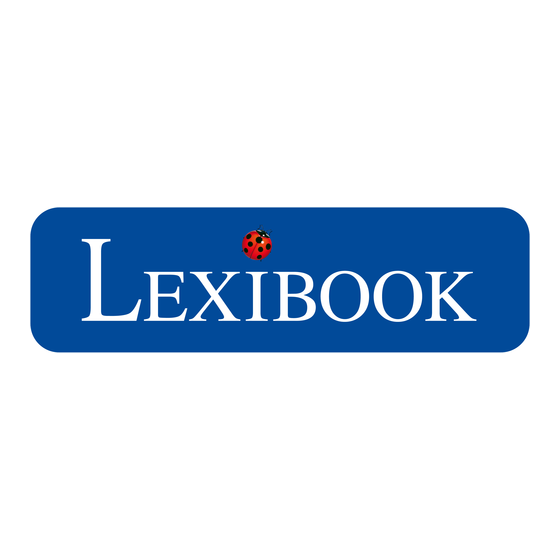
Sommaire des Matières pour LEXIBOOK Barbie SM80BB
- Page 1 All manuals and user guides at all-guides.com 105mm W x 150m H English Français INSTRUCTION MANUAL SM80BB...
- Page 2 2. Press SET key and hold 2 seconds to enter time setting mode. 3. Press ADJUST key to select 12 or 24 hour format 4. Press SET key to confirm. Congratulations on your purchase of the Lexibook SM80BB Barbie alarm clock! 5. Press ADJUST key to increment minute.
- Page 3 6. Press SET key to confirm. the condition. Lexibook does not pretend in any way to accurately predict the weather 7. The sign “High” will show on the temperature screen display. 8. Press ADJUST key to toggle high humidity alarm on/off.
-
Page 4: Change Battery
(such as dismantling, exposure to heat or damp, etc.). For technical assistance call 0808 100 3015 Web: http://www.lexibook.co.uk Email: infouk@lexibook.com... -
Page 5: Pour Commencer
Félicitations ! Vous venez d’acheter la nouveau réveil cadre photo BARBIE SM80BB de 3. Appuyer sur la touche ADJUST pour sélectionner le format de 12 heures ou de 24 Lexibook ! Nous vous invitons à lire attentivement ce mode d’emploi pour utiliser au mieux heures. votre réveil cadre photo BARBIE 4. - Page 6 All manuals and user guides at all-guides.com 105mm W x 150m H 8. Appuyer sur la touche ADJUST pour choisir la mise en marche ou la mise en arrêt Mode de Réglage de l’Alarme pour Basse Température/ Humidité (on/off) de l’alarme de haute humidité. 9.
-
Page 7: Garantie
NUAGEUX PLUVIEUX Les icônes ENSOLEILLE (SUNNY), NUAGEUX (CLOUDY) et PLUVIEUX (RAINY) indiquent quelle est la condition climatique probable actuelle. Lexibook ne prétends aucunement à l’exactitude de ces prévisions. Indicateur de Phase Lunaire Il y a quatre icônes pour indiquer la phase lunaire d’une nouvelle lune, premier quartier, pleine lune et dernier quartier.

