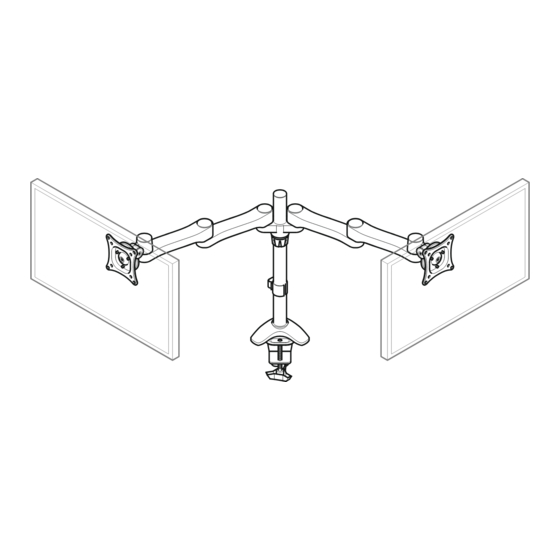
Publicité
Liens rapides
Read through ALL instructions before commencing assembly.
STOP
If you have any questions about this product or issues with assembly contact the
customer services help line before returning this product to the store.
Lea todas las instrucciones antes de empezar la instalación.
Si usted tiene alguna pregunta acerca de este producto o problemas con la
ALTO
instalación contacte los servicios de ayuda al cliente antes de devolver este
producto a la tienda.
Lisez toutes les instructions avant de débuter l'installation.
ARRETEZ
Si vous avez des questions sur ce produit ou sur son installation, contactez le
-VOUS
service d'assistance clientèle avant de renvoyer le produit au magasin.
CUSTOMER SERVICES HELP LINE NUMBER:
NUMERO DE SERVICIO DE ATENCION AL CLIENTE:
NUMÉRO DE L'ASSISTANCE CLIENT:
+44 (0) 333 320 0463 (UK)
1-800 667 0808 (USA)
AVF Group Ltd. Hortonwood 30, Telford, Shropshire, TF1 7YE, England
AVF Group, Inc. 2775 Broadway, Cheektowaga, Buffalo, New York, 14227 USA
Por cada pantalla
www.avfgroup.com
464553
17lbs
8kg
Per Screen
Par écran
rev01
27"
68cm
Publicité

Sommaire des Matières pour AVF Group 464553
- Page 1 +44 (0) 333 320 0463 (UK) 68cm Per Screen 1-800 667 0808 (USA) Por cada pantalla Par écran AVF Group Ltd. Hortonwood 30, Telford, Shropshire, TF1 7YE, England AVF Group, Inc. 2775 Broadway, Cheektowaga, Buffalo, New York, 14227 USA www.avfgroup.com...
- Page 2 Retain all packaging in case the bracket needs to be returned. Contents may vary from photography/ Illustrations. You will not need all these parts, so expect there to be some left over depending upon the specification of your projector. This product is intended for indoor use only. Use of this product outdoors could lead to failure and personal injury.
- Page 3 Boxed Parts Piezas en la Caja Pièces empaquetées Monitor Screws Tornillos del monitor Vis de fixation de l'écran...
- Page 4 Measure the Monitor fixing holes Medir los orificios de fijación del monitor Mesurer les trous d'ancrage de l'écran 75, 100mm TV Fixing Holes Orificios de fijación del monitor 75, 100mm Trous d'ancrage de l'écran If width is not equal to 75 or 100mm or height not equal to 75 or 100mm STOP installation now and contact the customer help line...
- Page 5 Installation Method Column assembly Método de instalación Columna de ensamblaje Assemblage du bras de fixation Méthode d'installation You can install the mount in 2 ways Puede instalar el soporte de 2 maneras Il existe deux méthodes possibles de fixation murale Do not over tighten Clamp Method No apriete demasiado...
- Page 6 Hole Method Método con orificios Méthode par trous d'ancrage Ø12mm (1/2") Remove and keep Retire y mantenga Retirer et conserver...
- Page 7 Fitting the Monitor Mounting Bracket Ajuste el monitor al soporte de montaje Installation du support de montage de l'écran No Spacers Spacers Sin espaciadores Espaciadores Pas de séparateur Séparateurs For Monitors with irregular/obstructed back For Monitors with flat/ unobstructed back Para monitores con dorso irregular / obstrucciones Para monitores con el dorso Pour des écrans à...
-
Page 8: Parte Superior
Landscape Paisaje En position horizontale Parte Superior Haut If required Si se requiere Si nécéssaire Portrait Retrato En position verticale Parte Superior Haut and / or If required Si se requiere Si nécéssaire Attach the bracket to your Monitor using suitable screw, reducer and spacer combinations Fije el soporte al monitor usando el tornillo adecuado, combine reducciones y espaciamiento Fixez le support à... - Page 9 Setting Height Ajuste la altura Déterminer la hauteur Before fixing height consider the size of your monitor Antes de ajustar la altura tenga en cuenta el tamaño de su monitor Veuillez prendre en considération la taille de l'écran avant de déterminer la hauteur à laquelle il sera installé...
- Page 10 Repeat for other monitor Repita el procedimiento para cualquier otro monitor Recommencez pour l'autre moniteur...
- Page 11 Cable Management Cache-câbles Manejo de Cable Ensure cables don’t restrict movement Assurez-vous que les câbles ne limitent pas les mouvements Asegúrese de que los cables no restrinjan el movimiento Repeat for other monitor Repita el procedimiento para cualquier otro monitor Recommencez pour l'autre moniteur...
- Page 12 Optional Optionnel Opcional Tilt Levelling Inclinación Nivelar Inclinable Réglage du niveau When you are happy with the position of your monitors please perform a final tighten Cuando esté satisfecho con la posición del monitores por favor realice un apriete final Lorsque vous êtes satisfait de la position de vos moniteurs, veuillez effectuer un dernier serrage...
