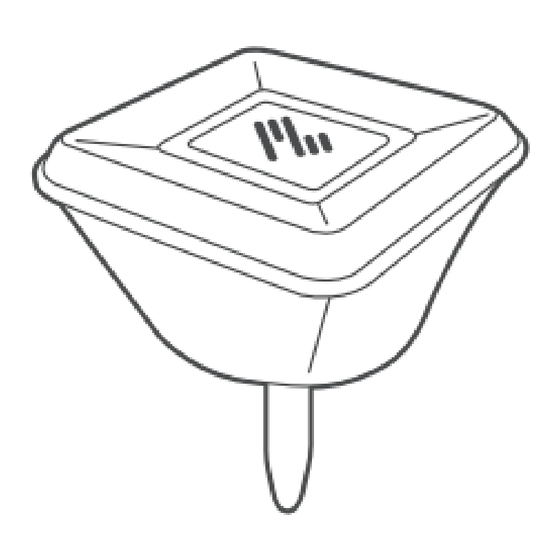
Table des Matières
Publicité
Les langues disponibles
Les langues disponibles
Liens rapides
Publicité
Table des Matières

Sommaire des Matières pour PhiGolf TopGolf WGT PHG-100
- Page 1 PHG-100 Product Quick Manual...
- Page 2 Contents language Korean English Spanish Japanese Chinese German French...
- Page 3 주의사항 제품 사용 전 반드시 이 사용 설명서를 읽고 다음 지침을 확인해 주세요. 경고 안전및 주의 경고 사항 ·제품에는 리튬폴리머 전지가 내장되어 있습니다. 제품에 충격을 주거나 훼손하지 마세요. ·제품을 60° (140°) 이상 온도에 노출되지 않도록 해 주세요. ·분해, 파손하거나 구멍을 뚫거나 불 또는 물 속에 넣지 마세요. ·충전...
- Page 4 제품의 구성 본체 마이크로 USB 케이블 간단 설명서 각 부분의 명칭과 기능 상태 표시등 전원버튼 마이크로 USB 포트 클럽 삽입부...
- Page 5 사용방법 장착 방법 보유하신 연습봉이나 클럽의 그립엔드 홀에 본체를 끼워 넣으세요. 클럽 삽입부가 전부 들어가도록 넣으시기 바랍니다. ※연습봉이나 클럽 종류에 따라 그립엔드 홀이 작거나 없을 수도 있습니다. 전원 켜기 전원버튼을 1초이상 길게 눌러서 전원을 켭니다. 충전하는 방법 제품의 USB 덮개를 열고 USB 케이블과 연결한 후 컴퓨터나 충전어댑터에 꼽아 충전하세요. 제품...
- Page 6 안드로이드 5.0 이상 / iOS 9 이상 다운로드와 설치 하기 1. 구글플레이나 애플 앱스토어에서 PHIGOLF를 검색합니다. 2. 다운로드및 설치를 시작합니다. 3. 설치가 완료되면 모바일 기기에 PHIGOLF 아이콘이 생깁니다. 본체와 어플리케이션의 연결 제품을 모바일 기기와 연결하여 사용하려면 해당 모바일 기기가 블루투스 통신기능을...
- Page 7 WGT GOLF 어플리케이션 설치하기 어플리케이션 지원 환경 안드로이드 4.1 이상 / iOS 6.0 이상 다운로드와 설치 하기 1. 구글플레이나 애플 앱스토어에서 WGT golf를 검색합니다. 2. 다운로드와 설치를 시작합니다. 3. 설치가 완료되면 모바일 기기에 WGT golf 아이콘이 생깁니다. WGT GOLF ID 저장하기 이메일...
- Page 8 2. 설치된 WGT GOLF 앱을 실행해 주세요. 3. 본체의 전원버튼을 눌러 켜 주세요. 4. 기본 화면에서 왼쪽 상단의 WGT 아이콘을 탭하세요. 5. Devices를 선택하세요. 6. PHIGOLF를 선택해서 ON 해 주세요. 7. My Settinge를 선택하면 OPTIONS SAVED 되면서 자동으로 WGT GOLF가 본체와 연결되고 기본화면으로 돌아갑니다.
- Page 9 스윙 순서와 방법 1. 스윙대기 화면에서 본체가 장착된 클럽이나 연습봉으로 어드레스 자세를 취하세요. 2. 앱에서 Ready 신호가 표시될 때까지 어드레스 자세를 유지하세요 3. Ready 신호가 표시되면 스윙하세요. Ready 신호는 앱화면에 소리와 함께 표시되며 본체의 상태 표시등이 켜진 상태를 유지합니다. (Ready 중에는 작은 연습 스윙이라도 실제 스윙으로 인식할 수 있습니다.) 4.
- Page 10 보증 서비스를 받으시려면 문제가 발생한 제품과 최초 구입처에서 발행한 영수증을 우편으로 보내 주시기 바랍니다. 지원 범위에 속하는 제품일 경우 제품을 무상수리, 교체 또는 환불해 드립니다. 최초 구입처와 연락이 불가능한 경우에는 파이네트웍스 홈페이지 www.phigolf.com 을 통해 보증 서비스를 진행할 수 있습니다.
- Page 11 Precautions before use ·This product may malfunction near an object containing a magnet. ·This product needs a device with the Phigolf application. ·The figures shown in this manual can be different with the actual product. This manual is subject to change without a prior notice for improvement of performance.
-
Page 12: Contents Of The Package
Contents of the package Phigolf Sensor Micro USB cable Quick manual Names and functions of the parts Status LED Power button Micro USB port Club insert... -
Page 13: How To Use
How to use How to mount Insert the product into the grip end hole of the swing stick or club. Push the club insert to the end. ※Your swing stick or club may have no or smaller hole in the grip end. Power on Press and hold the power button for at least 1 second. - Page 14 Downloading and installing the application 1. Search PHIGOLF in Google Play or Apple Appstore. 2. Download and install the app. 3. When installation is completed, a PHIGOLF icon appears on the screen of the mobile device. Connecting the product with the application Before connecting the application with the mobile device, check if the mobile device supports the Bluetooth communication.
- Page 15 How to install WGT GOLF app Application supporting environment Android 4.1 or higher / iOS 6.0 or higher Downloading and installing WGT GOLF app 1. Search WGTgolf at Google Play or Apple App Store. 2. Start downloading and installing the app. 3.
- Page 16 4. Tab the WGT icon in the top left of the main screen. 5. Select “Devices”. 6. Select “PHIGOLF” to turn “ON” the device. 7. Select “My Settings”. Then, “OPTIONS SAVED” appears, the WGT GOLF app is connected to your device automatically,...
- Page 17 How to swing 1. On the swing standby screen, take the address with a club or swing stick with the device mounted on it. 2. Hold the address position until the Ready sign appears on the app. 3. Swing the club when the Ready sign appears. The Ready sign appears on the app screen with a tone, and the status LED of the product maintains the On position.
- Page 18 For the defect within the category of warranty, the product will be repaired, replaced or refunded. If you cannot contact the original seller, you can visit the website of Phigolf Networks (www.phigolf.com) to receive the warranty service.
- Page 19 Precauciones previas al uso ·Este producto puede funcionar mal cerca de un objeto con imán. ·Este producto requiere un dispositivo con la aplicación PhiGolf. ·Las figuras presentes en este manual pueden diferir del producto original. Este manual está sujeto a cambios sin notificación previa para mejorar su rendimiento.
-
Page 20: Contenido Del Paquete
Contenido del paquete Sensor PhiGolf Cable micro USB Manual breve Nombres y funciones de las partes LED de estado Botón encendido Puerto micro Inserto en el palo... -
Page 21: Modo De Empleo
Modo de empleo Cómo montar PhiGolf Inserte el producto en el orificio del extremo del palo. Empuje el inserto hasta el final. ※Su palo puede no tener o tener un orificio más pequeño en el extremo. Encendido Pulse y mantenga el botón de encendido durante 1 segundo. - Page 22 Android 5.0 / iOS 9 o una versión posterior Descargar e instalar la aplicación 1. Busque PHIGOLF en Google Play o Apple Appstore. 2. Descargue e instale la aplicación. 3. Cuando la instalación se haya completado, aparecerá un icono de PHIGOLF en la pantalla del dispositivo móvil.
- Page 23 Cómo instalar la aplicación WGT GOLF Sistemas de operación Android 4.1 o superior / iOS 6.0 o superior Descargar e instalar la aplicación WGT GOLF 1. Buscar WGTgolf en Google Play o Apple store 2. Descargar e instalar la aplicación 3.
- Page 24 3. Pulsar el botón de potencia del dispositivo. 4. Tocar el icono WGT en la parte superior izquierda de la pantalla 5. Seleccionar “Dispositivos” (“Devices”) 6. Seleccionar “PHIGOLF” para enender el dispositivo. 7. Seleccionar “Mi Configuración” (My Settings”. Luego APARECE “OPCIONES GUARDADAS” (“OPTONS SAVED”).
- Page 25 Cómo golpear 1. En la pantalla de espera del swing, tomar el palo de golf o el de swing con el dispositivo montado en él. 2. Sujete la posición de dirección hasta que el símbolo de «Ready» (listo) aparezca en la aplicación.
- Page 26 Si no puede ponerse en contacto con el vendedor original, puede visitar el sitio web de PhiGolf Networks (www.phigolf.com) para recibir el servicio de garantía. En cumplimiento de la ley de control de calidad y gestión de...
- Page 27 注意事項 製品ご使用の前、 必ずこの使用マニュアルをお読みになっ てから次の指針を確認して ください。 警告 安全及び注意、 警告事項 ·製品にはリチウムポリマー電池が搭載されています。 製品に衝撃を与えたり、 破損させたり し ないで く ださい。 ·製品を 60゜ (140゜) 以上の温度に露出されないようにして く ださい。 ·分解や破損させたり、 穴をあけたり、 火または水中に入れないで く ださい。 ·充電中の製品と充電器を濡れた手で触らないで く ださい。 使用上のご注意事項 ·磁石が含まれた物体を本体の周辺に置く と、 異常動作を起こすことがあります。 ·本製品をご使用の場合は、 パイゴルフのアプリケーシ ョ ンがインス トールされた機器が必要です。 ·使用マニュアル上のイラス トは実物と異なることがあり、 内容は性能改善のために使用者に 予告なしに一部変更されることがあります。...
- Page 28 製品の構成 本体 マイクロ USB ケーブル 簡単マニュアル 各部分の名称と機能 状態表示ランプ 電源ボタン マイクロ USB ポート クラブ挿入部...
- Page 29 使用方法 装着方法 保有しているスイングステ ィ ックやクラブのグリ ップエンドホールに 本体を挟みこんで ください。 クラブ挿入部が全部入られるように入れて ください。 ※スイングステ ィ ックやクラブ種類によ っ てグリ ップエンドホールが 小さいか或いはない場合もあります。 電源入力方法 電源ボタンを 1秒以上長く 押して電源をいれます。 充電方法 製品の USB カーバを開けて USB ケーブルと連結した後、 コンピューターや充電アダプターに挿 し込んで充電して ください。 製品を購入して初めて使う場合には、 バッテリーを十分に充電して ご使用ください。モバイルバッテリーに接続して充電しないでください。 モデルによって充電できないこともあります。...
- Page 30 PHIGOLF アプリのインストールの仕方 アプリ支援環境 アンドロイ ド 5.0 以上 / iOS 9 以上 ダウンロードとインストール 1. Goole PlayやApple App storeで PHIGOLFを検索します。 2. ダウンロード及びインス トールを始めます。 3. インス トールが完了すると、 モバイル機器に PHIGOLFのアイコンが表示されます。 本体とアプリの接続 製品をモバイル機器と接続して使いたい場合は、 該当のモバイル機器がBluetooth 通信機能をサポートしているか確認して ください。[Bluetooth バージョン4.0以上] 1. アプリがインス トールされたモバイル機器のBluetooth機能をONにして ください。 2. インス トールされた PHIGOLF アプリを実行して ください。...
- Page 31 WGT GOLFアプリケーションのインストール アプリケーションの動作環境 アンドロイド4.1以上/ iOS 6.0以上 ダウンロードとインストール 1. Googleの 「GooglePlay」 やAppleの 「AppStore」 でWGTgolfを検索します 2. ダウンロードとインストールを始めます。 3. インストールが完了すると、モバイル機器にWGT golfアイコンができます。 WGT GOLF IDの保存 メールアドレスまたはFacebookのアカウントでWGT IDを保存すると、 紛失した場合、復旧できます。保存していないWGT IDが損傷されると、 決済情報を含んだID情報を復旧できません。 1. WGT GOLFアプリの基本画面から左側上段のWGTアイコンをタップしてください。 2.「My Account」を選択してください。 3.「Save Account」を選択してください。 4. Eメールとパスワードを入力してから「Save」をタップしてください。 5. フェイスブックのアイコンを押して保存することもできます。 WGTのアカウントを保存すると、交換したスマホや他のデバイスで保存したIDとパスワードを 入力してプレーすることができます。...
- Page 32 WGT GOLFアプリの使い方 本体とWGT GOLFアプリの接続 製品をモバイル機器と接続して使うには、 該当のモバイル機器がBluetooth通信機能をサポートしているのかを確認してください。 [Bluetooth バージョン4.0以上] 1.アプリがインストールされたモバイル機器のBluetooth機能をオンにしてください。 2.インストールされたWGT GOLFアプリを実行します。 3.本体の電源ボタンを押してオンにしてください。 4.基本画面から左側上段のWGTアイコンをタップしてください。 5.「Devices」を選択してください。 6.「PHIGOLF」を選択し、「ON」にしてください。 7.「My Settings」を選択すると、「OPTIONS SAVED」になり、自動でWGT GOLFが 本体と接続されて基本画面に戻ります。...
- Page 33 スイングの手順と方法 1. スイングの待ち受け画面で本体が装着されたクラブや素振りスティックでアドレスの姿勢を 取ってください。 2. アプリで Ready 信号が表示されるまでアドレス姿勢を維持して ください。 3. Ready 信号が表示されれば、 スイングして ください。 Ready 信号はアプリ画面に音とともに 表示され、 本体の状態表示ランプが点灯された状態を維持します。 (Ready の表示中には小さな演習スイングでも実際スイングとして認識することがあります。 ) 4. スイングが認識できなかった場合は、アプリ画面にエラーメッセージが表示されます。 その場合、 スイング準備姿勢を維持した後、 Ready 信号に従っ てスイングすればいいです。...
- Page 34 製品保証とサポート 製品ご購入後、 1年以内に故障が生した場合に製品保証をします。 ただ、 ユーザーの帰責によ る損傷や故意的な破損、 天災地変による製品異常はこれに限りません。 保証サービスを受けたい場合は、 問題が生した製品と最初購入先で発行した領収証を郵便で お送り ください。 サポート対象範囲に入る製品である場合は、 製品の無償修理、 交換または払 い戻しサービスをご提供いたいます。 最初購入先と連絡が取れない場合には、 パイネッ トワークスのホームページ (www.phigolf.com) を通じて保証サービスを進めることができます。 共産品安全管理法によ る表示 機器名称 特定小出力無線機器 (無線データシステム用無線機器) 製造年月日 別途表示 製造者/製造国家 PhiNetworks / 大韓民国 認証者識別符号 MSIP-CRS-gin-PHG-100 使用周波数 2400~2483.5 MHz 電界強度 1mW 以下 USB電源供給装置...
- Page 35 注意事项 使用产品前请务必阅读本使用说明书并确认如下事宜。 警告 安全及注意警告事项 ·产品中内置聚合物锂电池, 请勿对产品施加冲击或损毁。 ·请勿将产品暴露于60°C (140°F)以上温度环境下。 ·请勿分解、 损坏、 钻孔, 或置于火中及水中。 ·请勿以潮湿手部触摸正在充电的产品及充电器。 使用前注意事项 ·将包含磁铁的物体置于本体附近, 将有可能导致操作异常。 ·使用本产品时需要安装有PhiGolf应用程序的设备。 ·使用说明书中的图片可能与实物有所差异。 为改善性能, 可能在未通知用户的情况下变更 部分内容。...
- Page 36 产品组成 本体 Micro USB 数据线 简要说明书 各部分名称与功能 状态指示灯 电源按钮 Micro USB 接口 球杆插入部...
- Page 37 使用方法 安装方法 将本体插入配备的练习杆或高尔夫球杆握把末端的孔中。 请将球杆插入部全部插入到握把末端的孔中。 ※根据练习杆或球杆的种类, 握把末端的孔可能较小或不存在。 开启电源 长按电源按钮超过1秒, 开启电源。 充电方法 将产品的USB盖打开, 连接USB线后, 与电脑或充电适配器连接进行充电。 购买产品后首次使用时, 请先将电池充分充电后使用。 请勿使用充电宝充电。部分款式无法充电。...
- Page 38 PHIGOLF 应用程序安装 应用程序支持环境 安卓 5.0 以上版本 / iOS 9 以上版本 下载与安装 1. 在Google Play 或 苹果 App Store 中搜索 PHIGOLF。 2. 下载并开始安装。 3. 完成安装后, 移动设备中将生成 PHIGOLF 图标。 连接本体与应用程序 如需将产品与移动设备连接使用, 请先确认该移动设备是否支持蓝牙通信功能。 [蓝牙版本4.0以上] 1. 请将已安装应用程序的移动设备开启蓝牙功能。 2. 运行已安装的 PHIGOLF 应用程序。 3. 按下本体的电源按钮, 开启电源。...
- Page 39 安装WGT GOLF APP的方法 APP运行环境 安卓4.1以上 / 苹果iOS 6.0以上 下载与安装方法 1. 在Google Play 或 App Store 搜索 WGT golf。 2. 点击下载并安装。 3. 安装完毕后移动终端画面上显示出WGT golf 图标。 存储WGT GOLF 用户名 利用电子邮箱地址或Facebook账户存储WGT用户名,发生意外时易于恢复。 若未存储的WGT用户名受损,无法恢复包括支付信息在内的用户信息。 1. 请点击在WGT GOLF APP首页左上方的WGT图标。 2. 请选择“My Account”。 3. 请选择“Save Account”。 4. 输入电子邮箱地址和密码后点击“Save”。 5.
- Page 40 WGT GOLF APP使用方法 产品与WGT GOLF APP的连接方法 若您要将产品与移动终端连接使用,请先确认其移动终端是否提供蓝牙通信功能。 (蓝牙版本4.0以上) 1. 安装APP后打开终端的蓝牙功能。 2. 打开WGT GOLF APP。 3. 打开产品的开关。 4. 进入APP首页,点击左上方的WGT图标。 5. 请选择“Devices”。 6. 请选择“PHIGOLF”打开“ON”。 7. 选择“My Settings”就可以完成 “OPTIONS SAVED”, 自动实现WGT GOLF与产品的连接,连接后立即回到首页。...
- Page 41 挥杆方法 1. 进入挥杆准备画面,使用安装产品的高尔夫球棒或联系棒作准备动作。 2. 保持站姿, 直到应用中显示 Ready 信号。 3. 显示 Ready 信号后挥杆。 在应用程序画面中显示 Ready 信号的同时将发出声音, 并且本体的状态指示灯保持开启状态。 (Ready 状态中, 即使是较小幅度的挥杆, 也有可能被识别为实际挥杆。 ) 4. 未识别挥杆的情况下, 应用程序画面中将出现重试挥杆的标记。 再次保持挥杆准备姿势后, 依照 Ready 信号挥杆即可。...
- Page 42 产品售后服务 购买产品后1年内如发生故障, 将为您提供产品质量保证。 但, 因使用者操作失误造成的损伤、 故意损坏、 或不可抗力引起的产品异常则不在质量保证范围内。 如需接受质量保证服务, 请将出现问题的产品及最初购买处提供的收据邮寄到本公司。 如果是属于支持范围内的产品, 将为您提供产品免费修理、 更换或退款服务。 如果无法与最初购买处取得联系, 可通过PhiNetworks网站首页 (www.phigolf.com)接受质量保证服务。 基于工业产品安全管理法提供的标识 设备名称 特定点输出无线设备 (无线数据系统用无线设备) 生产年月日 另行标记 生产商/生产国家 PhiNetworks / 韩国 认证者识别号 MSIP-CRS-gin-PHG-100 使用频率 2400~2483.5 MHz 电场强度 低于1mW USB电话机器管理员 5 V DC / 300 mA 该无线设备存在电磁波干扰的可能性。...
- Page 43 Vorkehrungen vor der Benutzung ·Dieses Produkt kann in der Nähe von magnetischen Objekten Fehlfunktionen aufweisen. ·Dieses Produkt benötigt ein Gerät mit der Phigolf-App. ·Die Abbildungen in diesem Handbuch können vom tatsächlichen Produkt abweichen. Dieses Handbuch kann ohne vorherige Ankündigung zur Verbesserung der Leistung...
-
Page 44: Namen Und Funktionen Der Teile
Packungsinhal Phigolf-Sensor Mikro-USB-Kabel Produkthandbuch Namen und Funktionen der Teile Status-LED Netzschalter Mikro-USB-Port Schlägereinsat... - Page 45 Benutzung Befestigung Das Produkt in die Öffnung am Griffende des Schlägers einsetzen. Schlägereinsatz bis zum Anschlag herein drücken ※ Ihr Schläger hat unter Umständen eine kleinere oder keine Öffnung am Griffende. Anschalten Pulse y mantenga el botón de encendido durante 1 segundo.
-
Page 46: Installation Der App
Systemanforderungen Android 5.0 / iOS 9 oder aktuellere Version Download und Installation der App 1. PHIGOLF im Google Play Store oder Apple Appstore suchen. 2. App herunterladen und installieren. 3. Nach abgeschlossener Installation erscheint ein PHIGOLF-Icon auf dem Bildschirm des Mobilgeräts. - Page 47 Installation der WGT GOLF Applicaion Plattform Android 4.1+ / iOS 6.0+ Herunterladen und installieren 1. Suchen Sie WGTgolf bei Google Play oder im Apple App Store. 2. Starten Sie das Herunterladen und die Installation. 3. Nach Abschluss der Installation wird das WGT-Golf-Symbol auf Ihrem Mobilgerät angezeigt.
- Page 48 4. Drücken Sie auf das WGT-Symbol in der oberen linken Ecke des Hauptbildschirms. 5. Wählen Sie "Geräte". 6. Wählen Sie "PHIGOLF" und danach "ON". 7. Wenn Sie "Meine Einstellungen" wählen, werden die Optionen automatisch gespeichert und wird WGT GOLF mit dem Hauptgerät verbunden. Danach wird Hauptmenü erneut...
- Page 49 Wie man schwingt 1. Beim Schwung-Standby-Modus nehmen Sie die Ansprechposition mit dem Golfschläger oder Trainingsstab vor. 2. Ausgangsstellung halten, bis das Bereitschaftszeichen in der App erscheint. 3. Schläger schwingen, sobald das Bereitschaftszeichen erscheint. Die Bereitschaft wird von der App zusammen mit einem Ton angezeigt. (Während der Bereitschaft kann auch ein kleiner Übungsschwung als richtiger Schwung erkannt werden.) 4.
-
Page 50: Garantie
Quittung vom ursprünglichen Verkäufer per Post zu. Bei defekten, die einen Garantiefall darstellen, wird das Produkt repariert, umgetauscht oder die Kosten erstattet. Wenn Sie den ursprünglichen Verkäufer nicht kontaktieren können, können Sie den Garantieservice über die Webseite von Phigolf Networks (www.phigolf.com) in Anspruch nehmen. Kennzeichnung in Übereinstimmung mit dem “Quality Control and Safety Management Act Gerätename... - Page 51 Précautions avant utilisation ·Ce produit peut ne pas fonctionner correctement près d’un objet contenant un aimant. ·Ce produit requiert un appareil avec l’application Phigolf. ·Les illustrations qui apparaissent dans ce guide peuvent différer du véritable produit. Ce guide peut être modifié sans notification préalable pour l’amélioration de la performance.
-
Page 52: Contenu De La Boîte
Contenu de la boîte Capteur Phigolf Câble micro USB Guide rapide Noms et fonctions des éléments LED d’état Bouton de marche Port micro USB Insertion du club... -
Page 53: Utilisation
Utilisation Montage Insérez le produit dans le trou au bout du manche du swing ou du club. Poussez l’embout du club à fond. ※Votre swing ou club peut avoir un trou plus petit au bout du manche ou ne pas en avoir du tout. Mise en marche Pressez and maintenez le bouton de marche pendant au moins une seconde. -
Page 54: Téléchargement Et Installation De L'application
Téléchargement et installation de l’application 1. Cherchez PHIGOLF sur Google Play ou Apple Appstore. 2. Téléchargez et installez l’application. 3. Une fois l’installation terminée, un icône PHIGOLF apparaît sur l’écran de l’appareil mobile Connection du produit à l’application Avant de connecter l’application à l’appareil mobile, vérifiez si l’appareil mobile accepte la communication Bluetooth. -
Page 55: Environnement De Support D'application
Mode d'installation de l'Application de WGT GOLF Environnement de support d'Application Android 4.1 ou supérieur/ iOS 6.0 ou supérieur Téléchargement et installation 1. Recherchez WGT golf sur Google Play ou sur App Store d’Apple. 2. Commencez à télécharger et à installer. 3. -
Page 56: Mode D'utilisation De L'application De Wgt Golf
4. Appuyez sur l'icône de WGT en haut à gauche de l'écran principal. 5. Séléctionnez "Appareil". 6. Séléctionnez "PHIGOLF" et mettez "ON". 7. Si on séléctionne «Mes paramètres», «OPTIONS SAUVÉES» s'apparaît, WGT GOLF est automatiquement connecté à l'appareil et l'écran principal s'apparaît. -
Page 57: Faire Un Mouvement De Swing
Faire un mouvement de swing 1. Sur l’écran de veille du swing, prenez une position d’adresse avec une canne d'exercice ou un club de golf équipé du l'appareil . 2. Tenez la position d’adresse jusqu’à ce que le signe Prêt apparaisse sur l’application. 3. -
Page 58: Qualité Et De La Gestion De La Sureté
Pour un défaut qui entre dans la catégorie de garantie, le produit sera réparé, remplacé ou remboursé. Si vous ne pouvez contacter le vendeur d’origine, vous pouvez visiter le site Web de Phigolf Networks (www.phigolf.com) pour recevoir le service de garantie. - Page 59 FCC ID. 2AO3R-PHG-100 This equipment has been tested and found to comply with the limits for a Class B digital device, pursuant to Part 15 of the FCC Rules. These limits are designed to provide reasonable protection against harmful interfernce in a residential installation. This equipment generate, uses and can radiate radio frequency energy and, if not installed and used in accordance with the instructions, may cause harmful interference to radio communications.
- Page 60 CAUTION: Any changes or modifications in construction of this device which are not expressly approved by the party responsible for compliance could void the user’s authority to operate the equipment. - Changes and modifications not expressly approved by the party responsible for compliance could void the user’s authority to operate the equipment.
- Page 61 www.phigolf.com...