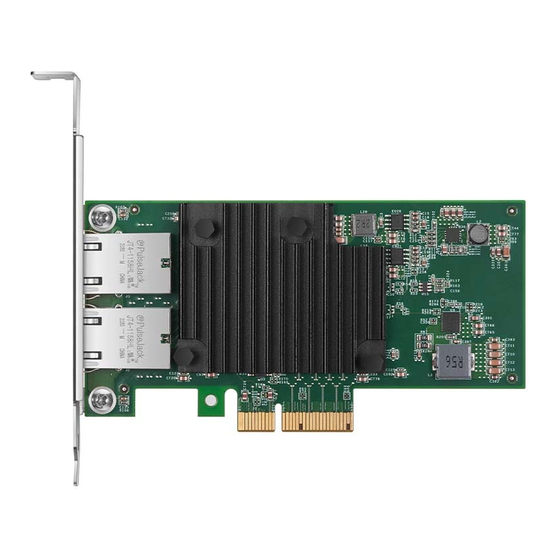
Sommaire des Matières pour FS X550AT2-T2
- Page 1 PCIe 2.0/2.1/3.0 ETHERNET NETWORK ADAPTER ETHERNET-NETZWERKADAPTER CARTE RÉSEAU ETHERNET Quick Start Guide Quick Start Anleitung Guide de Démarrage Rapide V5.0...
- Page 2 Product View Produktansicht Aperçu du Produit 10G Network Adapter 10G-Netzwerkadapter Carte Réseau 10G X550AT2-T2 JL82599EN-F1 X710BM2-F2 FTXL710BM1-F4...
- Page 3 25G/40G Network Adapter 25G/40G-Netzwerkadapter Carte Réseau 25G/40G XXV710AM2-F2 FTXL710BM2-QF2 Package Contents Lieferumfang Contenu de l'Emballage 1 x low pro le bracket 1 x software CD 1 x full height bracket 1 x low-pro le-slotblech 1 x software CD 1 x full-height-slotblech 1 x support à...
- Page 4 Pulling the Network Adapter Module Out Herausziehen des Netzwerk-Adaptermoduls Extraction du Module de la Carte Réseau NOTE: Turn o the server and unplug the power cord before pulling the module from the server. HINWEIS: Schalten Sie den Server aus und ziehen Sie das Netzkabel ab, bevor Sie das Modul aus dem Server herausziehen.
- Page 5 Inserting the Adapter into the Slot Einsetzen des Adapters in den Slot Insertion de la Carte Réseau dans la Rainure Step 1: Unfold Slot Cover Schritt 1: Slot-Abdeckung aufklappen Étape 1 : Rabattez le Couvercle de la Rainure Step 2: Plug-in Slot Carefully Schritt 2: Vorsichtig in den Slot einstecken Étape 2 : Branchez avec Précaution Step 3: Ensure the Adapter Stable...
- Page 6 NOTE: Insert the adapter into the PCIE slot corresponding to the server (eg: PCIE X8). HINWEIS: Stecken Sie den Adapter in den PCIE-Steckplatz, der dem Server entspricht (z. B.: PCIE X8). PCIE X8 REMARQUE: Insérez la carte réseau dans la rainure PCIE correspondante du serveur NOTE (ex : PCIE X8).
- Page 7 Connecting the Cable Anschluss des Kabels Connexion du Câble RJ-45 copper cable RJ-45-Kupferkabel Câble en cuivre RJ-45 10GBASE-T requires Cat6, Cat6a or Cat7 Cable 10GBASE-T erfordert Cat6-, Cat6a- oder Cat7-Kabel 10GBASE-T requiert un Câble Cat6, Cat6a ou Cat7 Dual Ports Connect the Copper Cable Anschluss des Kupferkabels Dual Ports...
- Page 8 Fiber optical cable Glasfaserkabel Câble à bre optique Make sure that the connector is oriented correctly Stellen Sie sicher, dass der Stecker richtig ausgerichtet ist Assurez-vous que le connecteur est correctement positionné. Connect the Fiber Cable Single Port Dual Ports Quad Ports Anschluss des Glasfaserkabels Single Port...
- Page 9 Installing the Windows Driver Installation des Windows-Treibers Installation du Driver de Windows First turn on the computer, and when Windows discovers the new adapter, the "Found New Hardware Wizard" appears. Extract the update package from the CD to a speci c path. Open a DOS command box and go to a speci c path and type setup at the command prompt to extract the driver.
- Page 10 Checking the Status of the Indicator Prüfen der Anzeige Véri cation de l'État de l'Indicateur Indicator Light State Description Green light Run at maximum port speed LNK (Green/Yellow) Yellow light Run at a lower port speed No light No link Flashing green light Data activity ACT (Green)
- Page 11 Produktgarantie Garantie du Produit FS ensures our customers that any damage or faulty items due to our workmanship, we will o er a free maintenance service. FS garantiert den Kunden, dass bei Schäden oder fehlerhaften Artikeln, die auf unsere Verarbeitung zurückzuführen sind, ein kostenloser Wartungsservice angeboten wird.
