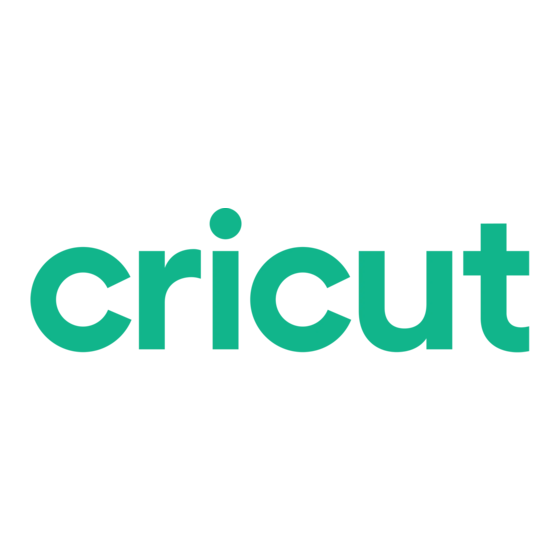
Publicité
Les langues disponibles
Les langues disponibles
Liens rapides
Look for additional updates to this guide on www.cricut.com
1
Attach the cable to the
core unit.
3
Plug your cartridges into
the Cricut Jukebox core unit.
5
Select the active
cartridge by pushing the
associated button.
JUKEBOX
Quick Start Guide
Turn on the Cricut machine.
™
™
2
With the Cricut machine
off, attach the cable
to the machine.
4
6
Use two core units by
linking them as shown.
© 2008 Provo Craft and Novelty, Inc. Spanish Fork, UT 84660 • 022808
Publicité

Sommaire des Matières pour Cricut Jukebox
- Page 1 JUKEBOX ™ ™ Quick Start Guide Look for additional updates to this guide on www.cricut.com With the Cricut machine Attach the cable to the off, attach the cable core unit. to the machine. Plug your cartridges into Turn on the Cricut machine.
- Page 2 JUKEBOX ™ ™ Guide Rapide Vous pouvez trouver des mises à jour additionnelles de ce guide dans á www.cricut.com Avec la machine Cricut Attachez le câble au éteinte, attachez le câble à dispositif central. la machine. Branchez vos cartouches Allumez la machine Cricut.
- Page 3 JUKEBOX ™ ™ Guía Rápida Puede encontrar actualizaciones adicionales de esta guía en www.cricut.com Con la máquina Cricut Fije el cable al apagada, conecte el cable dispositivo central. a la máquina. Inserte sus cartuchos en Encienda la máquina Cricut. el dispositivo central Cricut Jukebox.
- Page 4 JUKEBOX ™ ™ Schnellstartführer Weitere Aktualisierungen zu diesem Handbuch finden Sie unter www.cricut.com Verbinden Sie das Kabel mit Verbinden Sie das Kabel mit der ausgeschalteten Cricut der Schwerpunktstation. Maschine. Schalten Sie die Cricut Stecken Sie Ihre Kassetten in die Maschine an.