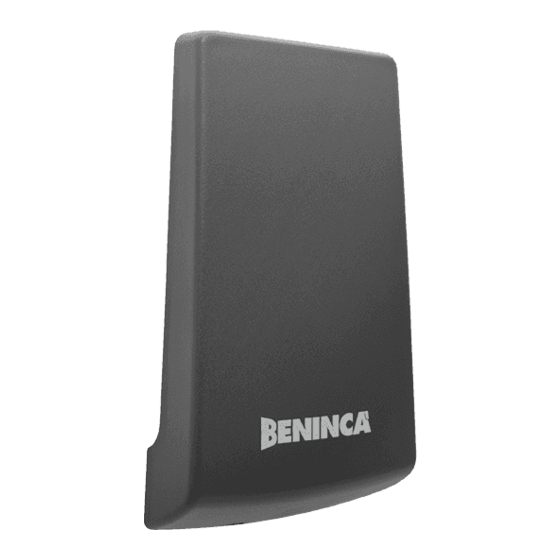
Sommaire des Matières pour Beninca ONE.2WI
- Page 1 L8542663 10/2016 rev 1 ONE.2WI ONE.2WB ONE.2WO UNIONE NAZIONALE COSTRUTTORI AUTOMATISMI PER CANCELLI, PORTE SERRANDE ED AFFINI...
- Page 2 RR.1WBV *only RR.2WBV � RR.2WBV *nur RR.2WBV ONE.2WI ONE.2WB ���� *uniquement RR.2WBV ���� � *sólo RR.2WBV *tylko RR.2WBV � ���� ���� � *solo RR.2WIV RR.1WIV � *only RR.2WBV ���� ���� RR.2WIV *nur RR.2WIV � *uniquement RR.2WIV � *sólo RR.2WIV �...
- Page 3 ONE.2WO � ���� ���� � � ���� ���� � *solo RR.2WBV *only RR.2WBV � � *nur RR.2WBV �������� ���� *uniquement RR.2WBV ���� � � �������� *sólo RR.2WBV *tylko RR.2WBV � � ��� ���� ���� ��� � � ��� � ��������...
- Page 7 Advantouch. procedere con un reset della ricevente (come indicato nel manuale). Disponibili con innesto molex (ONE.2WI), in box plastico con morsettiera (ONE.2WB) o in box plastico da esterno (ONE.2WO). Per avere una buona ricezione si consiglia di installare l’antenna La memoria standard può...
- Page 8 TABELLA1 Fase Funzione Operazioni Spento Nessuna funzione Stato normale Premere il pulsante P Si accende il LED rosso, attendere 3s, il LED si spegne e si riaccende, Memorizzazione del Rosso premere entro 5s il tasto del trasmettitore che si desidera associare al 1°...
- Page 9 Memorizzazione trasmettitori - Apprendimento remoto Programmazione Se si dispone di un trasmettitore già memorizzato nella La memorizzazione dei trasmettitori e l’impostazione della ricevente è possibile effettuare l’apprendimento radio remoto modalità dei singoli canali si effettua utilizzando il pulsante “P” (senza necessità di accedere al pulsante P della ricevente). (vedi Fig.1/2).
-
Page 10: Caratteristiche Tecniche
TABELLA 3 N° lampeggi Tempo di N° lampeggi Tempo di N° lampeggi Tempo di N° lampeggi Tempo di comm. comm. comm. comm. 3,5m 4,5m 1,5m 2,5m Nella Tabella 1 sono indicate le varie fasi di programmazione. Caratteristiche Tecniche ONE.2WB/WI/WO * Dopo la pressione del tasto del 1° trasmettitore, la ricevente Frequenza 433,92 MHz resta in attesa per 5s di un altro trasmettitore da memorizzare. - Page 11 Modalità tempi La programmazione di questa funzione è necessaria solo se si vuole impostare uno dei due canali come temporizzato (da 1s a 10 min), oppure con funzionamento bistabile. Il modo di funzionamento di default è impostato impulsivo (1s di commutazione).
-
Page 12: Important
Advantouch system. other. If no antenna is used reception will be considerably reduced. They are available with Molex (ONE.2WI) socket or in a plastic box with terminal board (ONE.2WB) or in a plastic box for Memorising transmitters – Simplified procedure external use (ONE.2WO). -
Page 13: Mode Led
TABLE 1 Mode LED Function Operations No function Normal status. Press the button P The red LED will light up, wait 3 secs, the LED will go out and light up Memorise channel 1 again, press within 5 secs the button on the transmitter to associate with channel 1.* Press within 3 secs the button P The green LED will light up, wait 3 secs, the LED will go out and light up... - Page 14 Programming * After pressing the button on the first transmitter the receiver Transmitters can be memorised and separate channel modes will wait 5 secs to memorise another transmitter. can be set using the button “P” (see Fig.1/2). To go from one In this way all the transmitters being associated with one channel programming mode to the next press the button P within can be recorded in sequence.
-
Page 15: Technical Characteristics
TABLE 3 Switching Switching Switching Switching Blinks Time Blinks Time Blinks Time Blinks Time 3,5m 4,5m 1,5m 2,5m Times Mode Technical Characteristics ONE.2WB/WI/WO This function is only necessary when one of the two channels Frequency 433,92 MHz has to be set to be timed (from 1 sec to 10 min) or with bistable operation. - Page 16 Advantouch einen ARC-Sender handelt, hat die CVAR-Logik keinen Einfluss. 4) Wenn Sie die Art des Senders ändern möchten, müssen Sie Verfügbar mit Molex-Verbindung (ONE.2WI) oder in Plastikbox einen Reset des Empfängers durchführen (wie im Handbuch mit Klemmenleiste (ONE.2WB) oder Kunststoff-Außenboxen beschrieben).
- Page 17 TABELLE 1 Phase LED Funktion Operationen Keine Funktion Normaler Status. Die Taste P drücken Die rote LED schaltet sich ein, 3 s warten, die LED schaltet sich aus und Speicherung des 1. Funk- wieder ein, innerhalb von 5 s die Taste des Senders drücken, der dem Kanal 1 kanals zugeordnet werden soll.* Innerhalb von 3 s die Taste P drücken...
- Page 18 Speicherung der Sender – Fernprogammierung Programmierung Verfügt man über einen bereits im Empfänger gespeicherten Die Speicherung der Sender und die Einstellung des Modus der Sender, kann die Eingabe über Funk erfolgen (ohne die Taste P einzelnen Kanäle erfolgt mit der Taste “P” (siehe Abb.1/2). des Empfängers zu betätigen).
-
Page 19: Technische Charakteristiken
TABELLE 3 Zahl der Blink- Zahl der Blink- Zahl der Blink- Zahl der Blink- Umschaltzeit Umschaltzeit Umschaltzeit Umschaltzeit signale LED signale LED signale LED signale LED 3,5m 4,5m 1,5m 2,5m * Nachdem die Taste des 1. Senders gedrückt wurde, wartet Technische Charakteristiken ONE.2WB/WI/WO der Empfänger 5 s auf einen weiteren zu speichernden Sender. - Page 20 Zeit-Modus Diese Funktion muss nur dann programmiert werden, wenn einer der beiden Kanäle zeitgeregelt (von 1s bis 10 min) sein soll, oder bei bistabiler Funktion. Der Default-Funktionsmodus ist als Impulsfunktion eingestellt (1 s Umschaltung). Zur Eingabe des Zeit-Modus auf die Phase 4 (für Kanal 1) oder die Phase 5 (für Kanal 2) zugreifen und warten, bis die 5 schnellen Blinksignale verlöscht sind.
- Page 21 Si le premier émetteur Rolling Code mémorisé est un ARC, la logique CVAR n’a pas d’influence. Disponibles avec connexion molex (ONE.2WI) ou dans boîtier 4) Si on souhaite changer de typologie d’émetteurs, il est plastique avec bornier (ONE.2WB) ou des boîtes en plein air nécessaire de réinitialiser le récepteur (comme indiqué...
- Page 22 TABLEAU 1 Phase LED Fonction Opérations Éteinte. Aucune fonction État normal. Presser la touche P Mémorisation du 1 La LED Rouge s’allume, attendre 3 s, la LED s’éteint et se rallume, presser en- Rouge canal radio core 5 s la touche de l’émetteur que l’on souhaite associer au canal 1.* Presser dans les 3 s qui suivent la touche P Mémorisation du 2 La LED Verte s’allume, attendre 3 s, la LED s’éteint et se rallume, presser encore...
-
Page 23: Programmation
Mémorisation émetteurs – Apprentissage à distance Programmation Si l’on dispose d’un émetteur déjà mémorisé dans le récepteur, La mémorisation des émetteurs et le réglage du mode de il est possible d’effectuer l’apprentissage radio à distance (sans fonctionnement de chaque canal s’effectue en utilisant la avoir besoin d’accéder à... -
Page 24: Caractéristiques Techniques
TABLEAU 3 Nb Clignote- Temps de Nb Clignote- Temps de Nb Clignote- Temps de Nb Clignote- Temps de ments LED commutation ments LED commutation ments LED commutation ments LED commutation 3,5m 4,5m 1,5m 2,5m * Après la pression de la touche du 1er émetteur, le récepteur Caractéristiques techniques ONE.2WB/WI/WO reste en attente pendant 5 s d’un autre émetteur à... -
Page 25: Modalité Temps
Modalité temps La programmation de cette fonction n’est nécessaire que si l’on veut programmer l’un des deux canaux comme étant temporisé (d’1 s à 10 min), ou avec fonctionnement bistable. Le mode de fonctionnement par défaut est programmé par impulsion (1 s de commutation). - Page 26 CVAR es sin influencia. 4) Si se desea cambiar tipología de transmisores es necesario Disponibles con acoplamiento molex (ONE.2WI) o con caja de proceder a un reset del receptor (como se indica en el manual). plástico con terminal de bornes (ONE.2WB) o cajas de plástico al aire libre (ONE.2WO).
- Page 27 TABLA 1 Fase Función Operaciones Apagado Ninguna función Estado normal. Pulsar el botón P Se enciende el LED rojo, esperar 3 segs., el LED se apaga y se enciende Memorización del 1° Rojo otra vez, pulsar dentro de 5 segs. la tecla del transmisor que se desea canal radio asociar al canal 1.* Pulsar dentro de 3 segs.
-
Page 28: Programación
Memorización de los transmisores – Aprendizaje remoto 4 El receptor memoriza nuevo transmisor sale Si se dispone de un transmisor ya memorizado en el receptor, inmediatamente de la programación. es posible efectuar el aprendizaje remoto por radio (sin tener Programación que acceder al pulsador P del receptor). - Page 29 TABLA 3 N° Destellos Tiempo de N° Destellos Tiempo de N° Destellos Tiempo de N° Destellos Tiempo de conmutación conmutación conmutación conmutación 3,5m 4,5m 1,5m 2,5m * Después de presionar la tecla del 1° transmisor, el receptor Características técnicas ONE.2WB/WI/WO queda en espera por 5 segundos para memorizar otro 433,92 MHz Frecuencia...
- Page 30 Modalidad tiempos La programación de esta función es necesaria solamente si se desea configurar uno de los dos canales como temporizado (de 1 seg. a 10 min.), o bien con funcionamiento biestable. El modo de funcionamiento por defecto está configurado por impulsos (1 seg.
- Page 31 ARC. Jeśli pierwszy zaprogramowany kompatybilne z systemem Advantouch nadajnik Rolling Code jest rodzaju ARC, wówczas logika CVAR nie Dostępne ze złączem sprzęgającym molex (ONE.2WI) lub w będzie istotna. skrzynce plastykowej z listwą zaciskową (ONE.2WB) lub plastikowe 4) Jeżeli chcemy zmienić...
- Page 32 TABELA 1 Faza Funkcja Czynności Zgaszony Bez funkcji Stan normalny. Wcisnąć przycisk Zaświeci się Czerwony LED, odczekać3sek, LED zgaśnie i ponownie się Utrwalanie w pamięci Czerwony zaświeci, nacisnąć w przeciągu5sek przycisk modułu transmisyjnego 1-go kanału radiowego wybranego do zestawienia z kanałem 1.* Nacisnąć...
- Page 33 Wpisywanie do pamięci modułów transmisyjnych 3 Trzymać wciśnięty, przez 5sek, przycisk nowego modułu zdalne Przywoływanie transmisyjnego do zestawienia z wybranym kanałem, zob. Jeśli któryś z modułów transmisyjnych został już wpisany do punkt 2. pamięci odbiornika to można przywoływać go zdalnie radiem (bez 4 Odbiornik utrwala w pamięci wpisywane moduły transmisyjne i używania przycisku P na odbiorniku).
- Page 34 TABELA 3 Ilość Czas Ilość Czas Ilość Czas Ilość Czas Mignięć LED komutacji Mignięć LED komutacji Mignięć LED komutacji Mignięć LED komutacji 3,5m 4,5m 1,5m 2,5m Programowanie Dane techniczne ONE.2WB/WI/WO Wpisywanie do pamięci modułów transmisyjnych i nastawianie układów poszczególnych kanałów wykonywane jest za pomocą 433,92 MHz Częstotliwoś...
- Page 35 * Po naciśnięciu przycisku 1-go modułu transmisyjnego, odbiornik odczekuje przez 5sek na następny moduł transmisyjny do utrwalenia w pamięci. W ten sposób możliwe jest wpisywanie po kolei wszystkich modułów transmisyjnych do zestawienia z obranym kanałem. Po upływie 5sek oczekiwania odbiornik wyłącza się...
- Page 36 The most recent and complete certificate of conformity is available il sito: www.beninca.com oppure può essere richiesto presso: consulting the site: www.beninca.com or can be requested from: Automatismi Benincà S.p.A - Sandrigo VI - Italy. Automatismi Benincà SpA - Sandrigo VI - ITALY.
- Page 37 Le certificat de conformité le plus récent et complet est disponible Die neueste und vollständigste Konformitätserklärung ist auf der en consultant le site : www.beninca.com ou peut être demandé à : Internetseite: www.beninca.com erhältlich oder kann bei folgender Adresse Automatismi Benincà SpA - Sandrigo VI - ITALIE.
- Page 38 El certificado de conformidad más reciente y completo está disponible Najbardziej aktualny i kompletny certyfikat zgodności jest dostępny na consultando el sito: www.beninca.com o se puede solicitar a: Automatismi stronie: www.beninca.com lub można się po niego zwrócić do: Automatismi Benincà SpA - Sandrigo VI - ITALY.
- Page 40 AUTOMATISMI BENINCÀ Via Capitello, 45 - 36066 Sandrigo (VI) - Tel. 0444 751030 r.a. - Fax 0444 759728...

