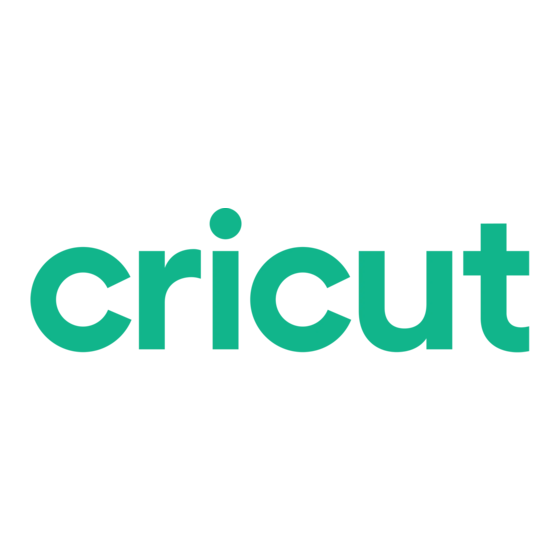
Sommaire des Matières pour Cricut Create a Critter 2 Lets Party
- Page 6 Finden Sie vollständige see your Cricut user manual veuillez vous référer au Manuel refiérase a su Manual del Anweisungen in Ihrem Cricut ® ® or visit www .cricut .com de l’Utilisateur Cricut ou visiter Usuario Cricut o visite Benutzerhandbuch oder ® ®...
- Page 7 Shift activée Create a Critter 2 sont proportionnels . Si vous avez sélectionné le Real Dial Size (Disque de Définition de la Taille Réelle), tous les caractères seront coupés en accord avec la taille spécifiée. www .cricut .com...
- Page 8 . Bei der Funktion Phrase (Satz) sind die Nicht-Shift-Zeichen alle gleich hoch und die Create a Critter 2 Shift-Zeichen wurden proportional zu ihnen geschaffen . Ist Real Dial Size (Realgrößen- wähler) gedrückt, werden alle Zeichen entsprechend der angegebenen Größe ausgestanzt . www .cricut .com...
- Page 9 Let’s Party Card Send this adorable invitation for your next party! Materials: • Cardstock: light blue, light pink, dark pink, yellow, black, pink and cream striped • Ribbon: yellow • Paper trimmer • Scissors • Foam squares • Adhesive www .cricut .com...
- Page 10 Cut ladybug . Using light pink cardstock, cut one 2 ¼" <LdybgHrt> . Repeat cut using black cardstock and Layer feature . Using dark pink cardstock, press Shift and cut one 2 ¼" <LybgHt-s> . Repeat cut using yellow cardstock and Layer feature . Layer together . Adhere to card as shown using foam squares . www .cricut .com...
- Page 11 Envoyez cette invitation charmante pour votre prochaine fête! Matériaux: • Papier Cartonné: bleu clair, rose clair, rose foncé, jaune, noir, rose et crème à rayures • Ruban: jaune • Massicot papier • Ciseaux • Carrés de mousse • Colle www .cricut .com...
- Page 12 Shift et coupez un <LybgHt-s> de 2 ¼" (6 cm) . Répétez la coupe en utilisant la fonction Layer (Couche) et du papier cartonné jaune . Disposez-les en couches . Collez sur la carte tel qu’il est montré en utilisant des carrés de mousse . www .cricut .com...
- Page 13 ¡Envíe esta adorable invitación para su próxima fiesta! Materiales: • Papel Cardstock: celeste, rosado claro, rosado oscuro, amarillo, negro, rosado y color crema a rayas • Cinta: amarilla • Guillotina • Tijeras • Cuadrados de espuma • Pegamento www .cricut .com...
- Page 14 Shift y corte un <LybgHt-s> de 2 ¼" (6 cm) . Repita el corte utilizando papel cardstock color amarillo y la función Layer (Capa) . Disponga en capas . Péguela en la tarjeta tal como se muestra, utilizando cuadrados de espuma . www .cricut .com...
- Page 15 Karte „Let’s Party“ (Lasst uns feiern) Verschicken Sie diese zauberhafte Einladung für Ihre nächste Party! Materialien: • Kartonpapier: hellblau, hellrosa, dunkelrosa, gelb, schwarz, rosa und cremefarben gestreift • Geschenkband: gelb • Papierschneidegerät • Schere • Schaumstoffklebequadrate • Klebstoff www .cricut .com...
- Page 16 Karton ein 2 ¼" (6 cm) großes <LybgHt-s> aus. Wiederholen Sie den Vorgang mit gelbem Karton und der Funktion Layer (Schicht). Setzen Sie die Schichten zusammen. Kleben Sie das Wappen mit Hilfe der Schaumstoffquadrate wie in der Abbildung gezeigt auf die Karte. www .cricut .com...
- Page 17 You can see at a glance what Creative Features are available for the image you have selected in the Icon Gallery . Some shapes are very intricate and will cut best at larger sizes. Create a Critter 2 Creative Features: Layer Icon • Layer • Icon • Icon Layer • Accessory Icon Layer Accessory • Phrase • Shadow/Icon Shadow Phrase Shadow/Icon Shadow www .cricut .com...
- Page 18 Create a Critter 2 (Créez une Créature 2) : Layer Icon • Layer (Couche) • Icon (Icône) • Icon Layer (Couche d’Icône) • Accessory (Accessoire) Icon Layer Accessory • Phrase • Shadow/Icon Shadow (Ombrage/ Ombrage d’Icône) Phrase Shadow/Icon Shadow www .cricut .com...
- Page 19 Create a Critter 2 (Crear una Criatura 2) Layer Icon Funciones Creativas: • Layer (Capa) • Icon (Icono) • Icon Layer (Capa de Icono) Icon Layer Accessory • Accessory (Accesorio) • Phrase (Frase) • Shadow/Icon Shadow (Sombreado/ Sombreado de Icono) Phrase Shadow/Icon Shadow www .cricut .com...
- Page 20 Create a Critter 2 (Basteln Sie ein Tier 2) Creative Features: Layer Icon • Layer (Schicht) • Icon (Symbol) • Icon Layer (Symbol Schicht) • Accessory (Zubehör) Icon Layer Accessory • Phrase (Satz) • Shadow/Icon Shadow (Schatten/ Symbol Schatten) Phrase Shadow/Icon Shadow www .cricut .com...
- Page 21 Ver la página 57 Ver la página 58 Siehe S. 49 Siehe S. 50 Siehe S. 51 Siehe S. 52 Siehe S. 53 Siehe S. 54 Siehe S. 55 Siehe S. 56 Siehe S. 57 Siehe S. 58 www .cricut .com...
- Page 22 Ver la página 77 Ver la página 78 Siehe S. 69 Siehe S. 70 Siehe S. 71 Siehe S. 72 Siehe S. 73 Siehe S. 74 Siehe S. 75 Siehe S. 76 Siehe S. 77 Siehe S. 78 www .cricut .com...
- Page 23 Ver la página 57 Ver la página 58 Siehe S. 49 Siehe S. 50 Siehe S. 51 Siehe S. 52 Siehe S. 53 Siehe S. 54 Siehe S. 55 Siehe S. 56 Siehe S. 57 Siehe S. 58 www .cricut .com...
- Page 24 Ver la página 77 Ver la página 78 Siehe S. 69 Siehe S. 70 Siehe S. 71 Siehe S. 72 Siehe S. 73 Siehe S. 74 Siehe S. 75 Siehe S. 76 Siehe S. 77 Siehe S. 78 www .cricut .com...
- Page 25 Ver la página 57 Ver la página 58 Siehe S. 49 Siehe S. 50 Siehe S. 51 Siehe S. 52 Siehe S. 53 Siehe S. 54 Siehe S. 55 Siehe S. 56 Siehe S. 57 Siehe S. 58 www .cricut .com...
- Page 26 Ver la página 77 Ver la página 78 Siehe S. 69 Siehe S. 70 Siehe S. 71 Siehe S. 72 Siehe S. 73 Siehe S. 74 Siehe S. 75 Siehe S. 76 Siehe S. 77 Siehe S. 78 www .cricut .com...
- Page 27 Ver la página 57 Ver la página 58 Siehe S. 49 Siehe S. 50 Siehe S. 51 Siehe S. 52 Siehe S. 53 Siehe S. 54 Siehe S. 55 Siehe S. 56 Siehe S. 57 Siehe S. 58 www .cricut .com...
- Page 28 Ver la página 77 Ver la página 78 Siehe S. 69 Siehe S. 70 Siehe S. 71 Siehe S. 72 Siehe S. 73 Siehe S. 74 Siehe S. 75 Siehe S. 76 Siehe S. 77 Siehe S. 78 www .cricut .com...
- Page 29 Layer Icon Icon Layer Accessory Phrase Shadow/Icon Shadow <NwYrPngn> <NYPngn-s> www .cricut .com...
- Page 30 Layer Icon Icon Layer Accessory <KoalaHrt> <KlaHrt-s> Phrase Shadow/Icon Shadow www .cricut .com...
- Page 31 Layer Icon Icon Layer Accessory <HeartBee> <HrtBee-s> Phrase Shadow/Icon Shadow www .cricut .com...
- Page 32 Layer Icon Icon Layer Accessory <LdybgHrt> <LybgHt-s> Phrase Shadow/Icon Shadow www .cricut .com...
- Page 33 Layer Icon Icon Layer Accessory <HartBear> <HrtBer-s> Phrase Shadow/Icon Shadow www .cricut .com...
- Page 34 Layer Icon Icon Layer Accessory <HartMnky> Phrase Shadow/Icon Shadow <HrtMky-s> www .cricut .com...
- Page 35 Layer Icon Icon Layer Accessory <FrogPrnc> <FrgPrn-s> Phrase Shadow/Icon Shadow www .cricut .com...
- Page 36 Layer Icon Icon Layer Accessory <Lion> <Lion-s> Phrase Shadow/Icon Shadow www .cricut .com...
- Page 37 Layer Icon Icon Layer Accessory Phrase Shadow/Icon Shadow <HeartOwl> <HrtOwl-s> www .cricut .com...
- Page 38 Layer Icon Icon Layer Accessory Phrase Shadow/Icon Shadow <LckyTrtl> <LkyTtl-s> www .cricut .com...
- Page 39 Layer Icon Icon Layer Accessory <LckyWorm> <LkyWrm-s> Phrase Shadow/Icon Shadow www .cricut .com...
- Page 40 Layer Icon Icon Layer Accessory <Bunny> <Bunny-s> Phrase Shadow/Icon Shadow www .cricut .com...
- Page 41 Layer Icon Icon Layer Accessory <Chick> <Chick-s> Phrase Shadow/Icon Shadow www .cricut .com...
- Page 42 Layer Icon Icon Layer Accessory <ChocBuny> <ChcBny-s> Phrase Shadow/Icon Shadow www .cricut .com...
- Page 43 Layer Icon Icon Layer Accessory Phrase Shadow/Icon Shadow <Pinata> <Pinata-s> www .cricut .com...
- Page 44 Layer Icon Icon Layer Accessory <MomChick> <MomChc-s> Phrase Shadow/Icon Shadow www .cricut .com...
- Page 45 Layer Icon Icon Layer Accessory <MomBear> <MomBer-s> Phrase Shadow/Icon Shadow www .cricut .com...
- Page 46 Layer Icon Icon Layer Accessory <DadBear> <DadBer-s> Phrase Shadow/Icon Shadow www .cricut .com...
- Page 47 Layer Icon Icon Layer Accessory <DadHorse> <DadHrs-s> Phrase Shadow/Icon Shadow www .cricut .com...
- Page 48 Layer Icon Icon Layer Accessory <GradPig> <GradPig-s> Phrase Shadow/Icon Shadow www .cricut .com...
- Page 49 Layer Icon Icon Layer Accessory <GradOwl> <GrdOwl-s> Phrase Shadow/Icon Shadow www .cricut .com...
- Page 50 Layer Icon Icon Layer Accessory <GradDog> <GrdDog-s> Phrase Shadow/Icon Shadow www .cricut .com...
- Page 51 Layer Icon Icon Layer Accessory Phrase Shadow/Icon Shadow <Dog> <Dog-s> www .cricut .com...
- Page 52 Layer Icon Icon Layer Accessory <LbrtyBer> <LrtyBr-s> Phrase Shadow/Icon Shadow www .cricut .com...
- Page 53 Layer Icon Icon Layer Accessory <Pumpkin> <Pumpkn-s> Phrase Shadow/Icon Shadow www .cricut .com...
- Page 54 Layer Icon Icon Layer Accessory <Cat> <Cat-s> Phrase Shadow/Icon Shadow www .cricut .com...
- Page 55 Layer Icon Icon Layer Accessory <PirtGost> <PrtGst-s> Phrase Shadow/Icon Shadow www .cricut .com...
- Page 56 Layer Icon Icon Layer Accessory <WtchTrtl> <WchTtl-s> Phrase Shadow/Icon Shadow www .cricut .com...
- Page 57 Layer Icon Icon Layer Accessory <WitchOwl> <WchOwl-s> Phrase Shadow/Icon Shadow www .cricut .com...
- Page 58 Layer Icon Icon Layer Accessory <SkltnBer> <SktnBr-s> Phrase Shadow/Icon Shadow www .cricut .com...
- Page 59 Layer Icon Icon Layer Accessory Phrase Shadow/Icon Shadow <VampBee> <VampBe-s> www .cricut .com...
- Page 60 Layer Icon Icon Layer Accessory <PrncsCat> <PrsCat-s> Phrase Shadow/Icon Shadow www .cricut .com...
- Page 61 Layer Icon Icon Layer Accessory <MnstrBug> <MstrBg-s> Phrase Shadow/Icon Shadow www .cricut .com...
- Page 62 Layer Icon Icon Layer Accessory <Turkey> <Turkey-s> Phrase Shadow/Icon Shadow www .cricut .com...
- Page 63 Layer Icon Icon Layer Accessory <Squirrel> <Squrel-s> Phrase Shadow/Icon Shadow www .cricut .com...
- Page 64 Layer Icon Icon Layer Accessory <NatvBear> <NtvBer-s> Phrase Shadow/Icon Shadow www .cricut .com...
- Page 65 Layer Icon Icon Layer Accessory <ChrmsOwl> <ChmOwl-s> Phrase Shadow/Icon Shadow www .cricut .com...
- Page 66 Layer Icon Icon Layer Accessory <SntaBear> <SntaBr-s> Phrase Shadow/Icon Shadow www .cricut .com...
- Page 67 Layer Icon Icon Layer Accessory <ElfMonky> <ElfMky-s> Phrase Shadow/Icon Shadow www .cricut .com...
- Page 68 Layer Icon Icon Layer Accessory Phrase Shadow/Icon Shadow <ChrmsPgn> <ChsPgn-s> www .cricut .com...
- Page 69 Layer Icon Icon Layer Accessory <Bird> <Bird-s> Phrase Shadow/Icon Shadow www .cricut .com...
- Page 70 Layer Icon Icon Layer Accessory <Reindeer> <Reindr-s> Phrase Shadow/Icon Shadow www .cricut .com...
- Page 71 Layer Icon Icon Layer Accessory <ChrmsDog> <ChmsDg-s> Phrase Shadow/Icon Shadow www .cricut .com...
- Page 72 Layer Icon Icon Layer Accessory <Mouse> <Mouse-s> Phrase Shadow/Icon Shadow www .cricut .com...
- Page 73 Layer Icon Icon Layer Accessory <GgrbrdMn> <GrbdMn-s> Phrase Shadow/Icon Shadow www .cricut .com...
- Page 74 Layer Icon Icon Layer Accessory <Owl> <Owl-s> Phrase Shadow/Icon Shadow www .cricut .com...
- Page 75 Layer Icon Icon Layer Accessory <PrtyMnky> <PtyMky-s> Phrase Shadow/Icon Shadow www .cricut .com...
- Page 76 Layer Icon Icon Layer Accessory <PtyElpnt> <PtyElt-s> Phrase Shadow/Icon Shadow www .cricut .com...
- Page 77 Layer Icon Icon Layer Accessory <PartyPig> <PtyPig-s> Phrase Shadow/Icon Shadow www .cricut .com...
- Page 78 Layer Icon Icon Layer Accessory <PrtyLion> <PtyLon-s> Phrase Shadow/Icon Shadow www .cricut .com...
- Page 79 Layer Icon Icon Accessory Layer Phrase Shadow/ hado Icon Icon Shadow hadow Layer www .cricut .com...
- Page 80 Layer Icon Icon Accessory Layer Phrase Shadow/ hado Icon Icon Shadow hadow Icon www .cricut .com...
- Page 81 Layer Icon Icon Accessory Layer Phrase Shadow/ hado Icon Icon Shadow hadow Icon Layer www .cricut .com...
- Page 82 Layer Icon Icon Accessory Layer Phrase Shadow/ hado Icon Icon Shadow hadow Accessory www .cricut .com...
- Page 83 Layer Icon Icon Accessory Layer Phrase Shadow/ hado Icon Icon Shadow hadow Phrase www .cricut .com...
- Page 84 Layer Icon Icon Accessory Layer Phrase Shadow/ Icon Shadow Shadow/Icon Shadow www .cricut .com...
- Page 85 ® options at: PHONE: 1-877-7CRICUT (727-4288) Monday–Friday 7:00 a.m.–6:00 p.m., Mountain Time Pour une information plus exhaustive sur comment utiliser le système de découpage Cricut veuillez vous référer ® au Manuel de l’Utilisateur inclus avec votre machine Cricut . Au cas où vous ne trouverez pas de réponse à vos ®...
- Page 86 Para una información más exhaustiva acerca de cómo usar el sistema de corte Cricut le rogamos referirse al Manual ® del Usuario incluido con su máquina Cricut . En el caso de que no encontrara respuesta a sus preguntas, encontrará...
- Page 87 .cricut .com...
- Page 88 © 2012 Provo Craft & Novelty, Inc . All rights reserved/Tous droits réservés/Todos los derechos reservados South Jordan, UT 84095 Made in China/Fabriqué en Chine/Fabricado en China www.provocraft.com • 26755...


