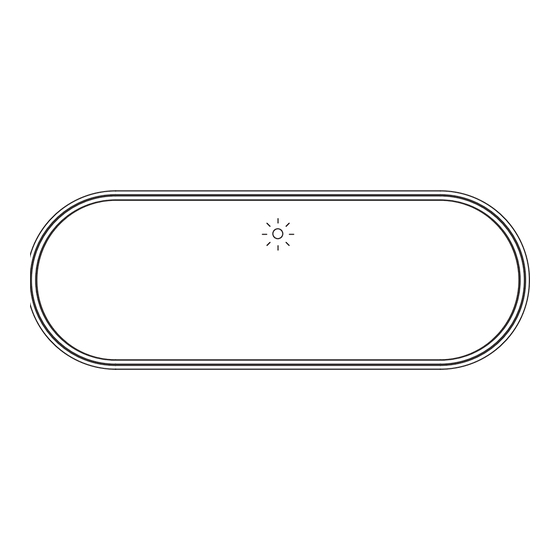
Table des Matières
Publicité
Les langues disponibles
Les langues disponibles
Liens rapides
Publicité
Table des Matières

Sommaire des Matières pour Xqisit xqS10
- Page 2 xq S10 Bluetooth Speaker...
-
Page 3: Product Features
Product features • Bluetooth version 3.0 + EDR with special audio algorithm and DSP processor for clean, first-class, wireless stereo sound • Two 35 mm broadband drivers provide true and outstanding sound • Passive woofer for excellent base tones • Convenient charging with USB charging cable •... - Page 4 1) Buttons A Volume – button B Multifunction button C Volume + button D Microphone E LED F Micro USB charging socket G 3.5 mm input socket H Reset button Front Back...
- Page 5 2) Charging the xq S10 • The xq S10 can always be charged as required. Use the USB cable to connect it to a computer. The xq S10 can also be charged using a power adapter with a USB port. (not included, serving 500mAh) Note: Completely charge the xq S10 at least once a month in order to obtain the best performance.
- Page 6 5) Playing music Press the multifunction button for Play/Pause Press the “-“ button to reduce the volume. Press the “+“ button to increase the volume. 6) Speaking in hands-free mode Press the multifunction button briefly to accept an incoming call or end an active call.
-
Page 7: Technical Data
7) LED display on front Switched on Switched on Switched off Connecting mode Battery level > 40% Battery level < 40% → LED off → Flashes red and blue → Flashes blue slowly → Flashes blue Switched on Switched off Charging Charging →... - Page 8 9) Compatibility (Bluetooth device) BT 3.0 or above device with A2DP / AVRCP / HFP/ HSP 10) Trouble shooting Sound not clear or no sound → Please check xq S10 or BT device volume level Music playback is not transfered from BT device to xq S10 →...
- Page 9 • Do not expose your xqisit xq S10 to extremely high or low temperatures. • Do not expose your xqisit xq S10 to sources of excessive heat, such as sunlight, fire or similar. Do not place your xqisit xq S10 near an open fire, such as gas burners, candles or fireplaces, and avoid contact with direct solar radiation.
- Page 10 • Observe all signs and displays that require an electrical device or RF radio product to be switched off in designated areas. • Turn off your xqisit xq S10 prior to boarding an aircraft. Do not use the xqisit xq S10 inside an aircraft unless allowed by your airline.
-
Page 11: Fcc Notice
FCC ID: NKTPF317 To locate the FCC and IC identification numbers, please look on the underside of the xqisit xq S10 . Model number PF317 The crossed-out wheelie bin symbol means that the product must be disposed of separately in the European Union. -
Page 12: Haut-Parleur Bluetooth Xq S10
Haut-parleur Bluetooth xq S10... -
Page 13: Caractéristiques Du Produit
Caractéristiques du produit • Bluetooth Version 3.0 + EDR avec algorithme audio spécial et processeur DSP pour un son stéréo sans fil net et de qualité • Deux pilotes large bande de 35 mm fournissent des sons d’une fidélité extraordinaire •... - Page 14 1) Boutons A Volume – B Bouton multifonction C Volume + D Microphone E LED F Prise pour rechargement micro-USB G Entrée aux 3,5 mm H Reset haut avant arrière...
- Page 15 2) Chargement du xq S10 • Le xq S10 peut toujours être rechargé en cas de besoin : raccordez-le à l’ordinateur à l’aide du câble USB. Le xq S10 peut également être chargé via un adaptateur réseau avec prise USB. Remarque : chargez le xq S10 au moins une fois par mois complètement pour obtenir les meilleures performances.
- Page 16 5) Ecoute de musique Appuyez sur le bouton multifonction pour lancer la Lecture/Pause. Appuyez sur le bouton « – » pour diminuer le volume. Appuyez sur le bouton « + » pour augmenter le volume. 6) Parler en mode mains libres Appuyez brièvement sur le bouton multifonction pour accepter un appel entrant ou terminer une conversation en cours.
-
Page 17: Caractéristiques Techniques
7) LED à l’avant allumée allumée éteinte Mode appairage Niveau de la batterie > 40 % Niveau de la batterie < 40 % → LED éteinte → clignote rouge et bleu → Clignote lentement en bleu → Clignote en bleu Opération de charge (allumée) Opération de charge (éteinte) →... - Page 18 9) Compatibilité (appareil Bluetooth) Appareil BT 3.0 ou supérieur avec A2DP / AVRCP / HFP/ HSP 10) Résolution des problèmes Son pas net ou pas de son → Vérifiez le volume de la xq S10 ou de l’appareil BT La lecture de musique n’est pas transmise de l’appareil BT à la xq S10 →...
- Page 19 Risque d‘accident automobile • Ne laissez ou ne stockez pas le xqisit xq S10 ou l‘un de ses accessoires à proximité de votre air bag ou sur celui-ci car le déploiement de l‘air bag peut alors entraîner des blessures graves.
- Page 20 • N‘utilisez pas de nettoyants abrasifs pour nettoyer votre xqisit xq S10 car ils pourraient provoquer des rayures et endommager l‘appareil. • Veillez à ce que votre xqisit xq S10 n‘entre pas en contact avec des objets pointus car ils pourraient provoquer des rayures et endommager l‘appareil.
-
Page 21: Avertissement De La Fcc
émetteur. ID FCC : NKTPF317 Pour repérer les numéros d‘identification FCC et IC, regardez sous le xqisit xq S10. Numéro de modèle PF317. Le symbole de poubelle à roulettes barrée signifie que le produit doit être éliminé séparément dans l‘Union européenne. - Page 22 xq S10 Bluetooth-Lautsprecher...
- Page 23 Produktmerkmale • Bluetooth Version 3.0 + EDR mit Spezial-Audioalgorithmus und DSP-Prozessor für sauberen, erstklassigen kabellosen Stereoklang • Zwei 35-mm-Breitbandtreiber liefern hervorragende Klangtreue • Passiver Woofer für exzellente Basstöne • Bequemes Laden mit USB-Ladekabel • Wiederaufladbarer Li-Ionen-Akku für bis zu 10 Stunden Laufzeit •...
- Page 24 1) Tasten A Lautstärke – B Multifunktionstaste C Lautstärke + D Mikrofon E LED F Mikro-USB-Ladebuchse G 3,5-mm-Eingangsbuchse H Reset oben vorne hinten...
- Page 25 2) Laden des xq S10 • Der xq S10 kann immer bei Bedarf aufgeladen werden: Schließen Sie ihn mit dem USB-Kabel an den Computer an. Der xq S10 kann auch über einen Netzadapter mit USB-Anschluss geladen werden. Hinweis: Laden Sie den xq S10 mindestens einmal im Monat vollständig auf, um beste Leistung zu erzielen.
- Page 26 5) Abspielen von Musik Drücken Sie die Multifunktionstaste für Wiedergabe/Pause. Drücken Sie die Taste „–“, um die Lautstärke zu reduzieren. Drücken Sie die Taste „+“, um die Lautstärke zu erhöhen. 6) Sprechen im Freihandmodus Drücken Sie die Multifunktionstaste kurz, um einen eingehenden Anruf anzunehmen oder ein aktives Gespräch zu beenden.
- Page 27 7) LED-Anzeige vorne Ausgeschaltet Eingeschaltet Eingeschaltet Kopplungsmodus → LED aus Batterielevel > 40 % Batterielevel < 40 % → Blinkt rot und blau → Blinkt langsam blau → Blinkt blau Ladevorgang Ladevorgang (eingeschaltet) (ausgeschaltet) → Blinkt lamgsam rot und blau →...
- Page 28 9) Kompatibilität (BT-Gerät) Gerät mit BT 3.0 oder höher mit A2DP/AVRCP/HFP/HSP 10) Fehlersuche Klang nicht sauber oder kein Ton → Prüfen Sie bitte die Lautstärkeeinstellung am xq S10 oder am BT-Gerät. Musikwiedergabe wird nicht vom BT-Gerät an den xq S10 übertragen →...
- Page 29 Der Kontakt von Flüssigkeit mit Ihrer xqisit xq S10 kann zu Stromschlägen führen. • Lassen Sie die xqisit xq S10 nicht fallen, öffnen Sie sie nicht, nehmen Sie sie nicht auseinander, zerbrechen Sie sie nicht, verbiegen und deformieren Sie sie nicht, stechen Sie keine Löcher hinein, schreddern Sie sie nicht, stellen Sie sie nicht in die Mikrowelle, verbrennen Sie sie nicht, bemalen Sie sie nicht und halten Sie Fremdkörper aus dem...
- Page 30 • Halten Sie jegliche Fremdkörper aus dem Inneren Ihrer xqisit xq S10 fern, außer wenn dies in der Gebrauchsanweisung vorgesehen ist. Dadurch können die internen Komponenten beschädigt werden. • Versuchen Sie nicht, Ihre xqisit xq S10 selbst zu reparieren, zu modifizieren oder zu öffnen. Sie enthält keine vom Benutzer zu wartenden Komponenten.
-
Page 31: Fcc-Warnung
• Dieses Gerät und seine Antenne(n) dürfen nicht mit einer anderen Antenne oder einem anderen Transmitter zusammengeschaltet oder betrieben werden. FCC ID: NKTPF317 Die FCC- und IC-Identifikationsnummern befinden sich an der Unterseite der xqisit xq S10. Modell-Nr. PF317 Das Symbol der durchgestrichenen Abfalltonne auf Rädern bedeutet, dass das Produkt in der Europäischen Union einer getrennten Müllsammlung zugeführt werden muss. - Page 32 xq S10 Altoparlanti Bluetooth...
-
Page 33: Caratteristiche Prodotto
Caratteristiche prodotto • Versione Bluetooth 3.0 + EDR con speciale algoritmo audio e processore DSP per il miglior suono stereo pulito e senza fili • Due altoparlanti a larga banda da 35 mm per un‘eccellente fedeltà del suono • Woofer passivo per suoni bassi eccellenti •... -
Page 34: Lato Posteriore
1) Tasti A Volume – B Tasto multifunzione C Volume + D Microfono E LED F Presa micro USB di caricamento G Presa d‘ingresso da 3,5 mm H Reset Lato superiore Lato anteriore Lato posteriore... - Page 35 2) Come caricare l‘xq S10 • L‘xq S10 può essere sempre caricato all‘occorrenza: lo si può collegare al computer con il cavo USB. L‘xq S10 è caricabile anche mediante un adattatore di rete con presa USB. Avvertimento: caricate completamente l‘xq S10 almeno una volta al mese, per ottenere le migliori prestazioni. 3) Collegamento di un dispositivo all‘xq S10 –...
- Page 36 5) Riproduzione di musica Premete il tasto multifunzione per Play/Pausa. Premete il tasto „–“ per abbassare il volume. Premete il tasto „+“ per aumentare il volume. 6) Parlare in modalità „mani libere“ Per accettare una chiamata in arrivo o per terminare una telefonata in corso, premete brevemente il tasto multifunzione.
-
Page 37: Dati Tecnici
7) Spie LED lato anteriore Spento Acceso Acceso Modalità di accoppiamento → LED spento Livello batteria > 40% Livello batteria < 40% → Lampeggia in rosso e blu → Lampeggia lentamente in blu → Lampeggia in blu Caricamento (acceso) Caricamento (spento) →... - Page 38 9) Compatibilità (dispositivo Bluetooth) Dispositivo BT 3.0 o superiore con A2DP / AVRCP / HFP/ HSP 10) Risoluzione dei problemi Audio non chiaro o nessun audio → Controllare il livello di volume di xq S10 o del dispositivo BT La riproduzione musicale non viene trasferita dal dispositivo BT all‘xq S10 →...
- Page 39 • Non esporre xqisit xq S10 a temperature estremamente elevate o basse. • Non esponete il vostro xqisit xq S10 a fonti di calore eccessive, come il sole, il fuoco e simili. Non posizionate il vostro xqisit xq S10 nelle vicinanze di fiamme libere, quali bruciatori a gas, candele o camini ed evitate l’irradiazione diretta del sole.
- Page 40 • Osservare tutti i cartelli e le indicazioni che richiedono lo spegnimento di dispositivi elettrici o radio RF in particolari aree. • Spegnere xqisit xq S10 prima di salire su un aereo. Non utilizzare xqisit xq S10 in volo se non dietro autorizzazione della compagnia aerea.
-
Page 41: Avvertenza Fcc
• Questo dispositivo e la/e sua/e antenna/e non devono essere abbinati o azionati congiuntamente ad altre antenne o trasmettitori. FCC ID: NKTPF317 Per i numeri di identificazione FCC ed IC, si prega di guardare la parte inferiore di xqisit xq S10. Numero modello PF317 Il simbolo del cassonetto sbarrato indica che l’apparecchiatura deve essere smaltita separatamente nell’Unione Europea. - Page 42 xq S10 Bluetooth-luidspreker...
- Page 43 Productkenmerken • Bluetooth versie 3.0 + EDR met speciaal audio-algoritme en DSP-processor voor zuiver, draadloos stereogeluid van topkwaliteit • Twee 35-mm breedbanddrivers zorgen voor een uitstekende geluidsweergave • Passieve woofer voor uitmuntende bastonen • Gemakkelijk laden met USB-laadkabel • Oplaadbare lithium-ion-accu voor maximaal 10 bedrijfsuren •...
- Page 44 1) Toetsen A Volume – B Multifunctionele toets C Volume + D Microfoon E Led F Micro-USB-aansluiting G 3,5-mm-aansluiting ingaand signaal H Reset bovenzijde voorzijde achterzijde...
- Page 45 2) De xq S10 opladen • De xq S10 kan altijd worden opgeladen zoals het u uitkomt: met een USB-kabel via de computer, of met een netadapter met USB-aansluiting via het lichtnet. Opmerking: de xq S10 minimaal een keer per maand volledig opladen voor de beste prestaties. 3) Een apparaat aansluiten op de xq S10 –...
- Page 46 5) Muziek weergeven Druk op de multifunctionele toets voor Afspelen/Pauze. Druk op de toets „–“ om het volume te verlagen. Druk op de toets „+“ om het volume te verhogen. 6) Spreken in handsfreemodus Druk de multifunctionele toets kort in om een inkomende oproep aan te nemen of een actief gesprek te beëindigen.
- Page 47 7) Led-aanduiding voorzijde Uitgeschakeld Ingeschakeld Ingeschakeld Koppelingsmodus → led uit accuniveau > 40 % accuniveau < 40 % → knippert rood en blauw → knippert langzaam blauw → knippert blauw Oplaadproces (ingeschakeld) Oplaadproces (uitgeschakeld) → knippert langzaam rood → blauw 8) Technische gegevens •...
- Page 48 9) Compatibiliteit (bluetooth-toestel) BT 3.0 of hogere apparatuur met A2DP / AVRCP / HFP/ HSP 10) Problemen oplossen Geluid niet helder of geen geluid → Controleer het volumeniveau van xq S10 of van het BT-toestel De muziekweergave wordt niet van het BT-toestel naar de xq S10 verzonden →...
- Page 49 Gevaar voor ongevallen in de auto • Plaats of bewaar de xqisit xq S10 of zijn accessoires niet bij of op de airbag van uw auto, omdat er sprake kan zijn van ernstig letsel als de airbag in werking gesteld wordt.
- Page 50 • Let op alle aanwijzingen en borden die aangeven dat een elektrisch apparaat of radiofrequentieproduct uitgeschakeld moet worden in de aangewezen gebieden. • Schakel uw xqisit xq S10 uit voordat u aan boord gaat van een vliegtuig. Gebruik de xqisit xq S10 niet in een vliegtuig tenzij dit door uw luchtvaartmaatschappij is toegestaan.
- Page 51 • Dit apparaat en zijn antenne(s) mogen niet samen geplaatst of gebruikt worden in combinatie met andere antennes of zenders. FCC ID: NKTPF317 Kijk voor de FCC en IC-identificatienummers aan de onderkant van de xqisit xq S10. Modelnummer PF317 Het symbool met de doorgekruiste vuilnisbak betekent dat het product in de Europese Unie apart ingezameld moet worden.
- Page 52 Altavoces Bluetooth xq S10...
-
Page 53: Características
Características • Versión de Bluetooth (BT) 3.0 + EDR con algoritmo de audio especial y procesador DSP para un sonido estéreo nítido y de primera calidad sin cables • Dos altavoces de banda ancha de 35 mm proporcionan una excelente fidelidad de sonido •... - Page 54 1) Teclas A – volumen B Tecla multifunción C + volumen D Micrófono E LED F Conector USB para el micrófono G Conector de entrada de 3,5 mm H Restablecer arriba delante detrás...
- Page 55 2) Cargar los xq S10 • Los xq S10 pueden cargarse siempre que sea necesario. Para ello, conecte los altavoces con el cable USB al ordenador. Los xq S10 también pueden cargarse con un adaptador de red y una conexión USB. Nota: cargue los xq S10 por completo por lo menos una vez al mes para obtener así el mejor rendimiento.
- Page 56 5) Reproducción de música Para reproducir/pausar la música, pulse la tecla multifunción. Pulse la tecla “–” para bajar el volumen. Pulse la tecla “+” para aumentar el volumen. 6) Hablar con el modo manos libres Pulse brevemente la tecla multifunción para aceptar una llamada entrante o finalizar una conversación activa.
-
Page 57: Datos Técnicos
7) Indicadores LED delante Desconectado Conectado Conectado Modo de acoplamiento → LED apagado Nivel de la batería > 40% Nivel de la batería < 40% → parpadea en rojo y azul → parpadea lentamente en azul → parpadea en azul Proceso de carga (activo) Proceso de carga (inactivo) →... - Page 58 9) Compatibilidad (dispositivo Bluetooth) Dispositivo BT 3.0 o superior con A2DP / AVRCP / HFP/ HSP 10) Solución de problemas Sonido deficiente o sin sonido → Compruebe el nivel del volumen del xq S10 o del dispositivo BT La reproducción de música no se transfiere del dispositivo BT al xq S10 →...
- Page 59 Peligro de accidente de coche • No deje o guarde nunca el xqisit xq S10 ni sus accesorios cerca o sobre el airbag de su automóvil, ya que ello podría causar lesiones graves en caso de activación del airbag.
- Page 60 áreas. • Apague su xqisit xq S10 antes de embarcar en un avión. No utilice el xqisit xq S10 dentro de un avión, a no ser que la compañía aérea lo permita.
- Page 61 IDENTIFICACIÓN FCC: NKTPF317 Los números de identificación FCC e IC se encuentran en la parte inferior del xqisit xq S10. Modelo PF317 El símbolo del contenedor de basura tachado significa que en la Unión Europea el producto debe desecharse por separado.
- Page 62 xq S10 głośnik Bluetooth...
-
Page 63: Skrócona Instrukcja Obsługi
Cechy produktu • Bluetooth 3.0 + EDR wyposażony w specjalny algorytm audio oraz procesor DSP gwarantujący czysty, bezprzewodowy dźwięk stereo • Dwa 35-milimetrowe głośniki szerokopasmowe zapewniające doskonałą jakość dźwięku • Pasywny woofer zapewniający doskonałą głębię basów • Wygodne ładowanie za pomocą kabla USB •... -
Page 64: Widok Z Góry
1) Klawisze A Głośność – B Przycisk wielofunkcyjny C Głośność + D Mikrofon E LED F Gniazdo mikro-USB do ładowania akumulatora G Gniazdo wejściowe 3,5 mm H Reset widok z góry widok z przodu widok z tyłu... - Page 65 2) Ładowanie urządzenia xq S10 • xq S10 można w każdej chwili doładować: w tym celu należy podłączyć urządzenie do komputera za pomocą kabla USB. xq S10 można ładować również za pomocą adaptera sieciowego wyposażonego w złącze USB. Uwaga: Aby urządzenie xq S10 działało optymalnie, należy całkowicie naładować akumulator przynajmniej raz w miesiącu.
- Page 66 5) Odtwarzanie muzyki W celu uruchomienia odtwarzania lub jego zatrzymania naciśnij przycisk wielofunkcyjny. Aby zmniejszyć głośność, naciśnij przycisk „–”. Aby zwiększyć głośność, naciśnij przycisk „+”. 6) Rozmawianie w trybie hands free Naciśnij krótko przycisk wielofunkcyjny w celu przyjęcia połączenia lub zakończenia rozmowy. W celu przełączenia się...
-
Page 67: Specyfikacja Techniczna
7) Dioda LED z przodu Wyłączone Włączone Włączone Tryb parowania urządzeń → Dioda LED wyłączona Stan baterii > 40% Stan baterii < 40% → Miga na czerwono i → Miga powoli na niebiesko → Miga na niebiesko niebiesko Ładowanie (włączone) Ładowanie (wyłączone) →... - Page 68 9) Kompatybilność (urządzenie Bluetooth) Urządzenia Bluetooth 3.0 lub nowsze z A2DP / AVRCP / HFP/ HSP 10) Rozwiązywanie problemów Niewyraźny dźwięk lub brak dźwięku → Sprawdź poziom głośności głośnika xq S10 lub urządzenia Bluetooth Odtwarzana muzyka nie jest przesyłana z urządzenia Bluetooth do głośnika xq S10 →...
- Page 69 Zagrożenie pożarem i porażeniem prądem elektrycznym • Urządzenie xqisit xq S10 należy chronić przed działaniem cieczy, wilgoci, wilgotności i deszczu. Nie należy go używać w pobliżu wanny, zlewu, sauny, basenu czy łaźni parowej. Nie stawiać na urządzeniu żadnych przedmiotów wypełnionych płynem, jak szklanki, wazony, itp.
- Page 70 • Urządzenie xqisit xq S10 należy chronić przed kontaktem z ostrymi przedmiotami, które mogłyby je porysować i uszkodzić. • Nie wolno niczego wkładać do urządzenia xqisit xq S10, chyba że tak nakazuje instrukcja obsługi. Może to uszkodzić elementy wewnętrzne. • Nie wolno samodzielnie naprawiać, modyfikować ani rozbierać urządzenia xqisit xq S10, ponieważ nie zawiera ono żadnych części naprawialnych przez użytkownika.
- Page 71 • Niniejsze urządzenie i jego antena (anteny) nie mogą być umieszczane ani działać w połączeniu z inną anteną lub nadajnikiem. IDENTYFIKATOR FCC: NKTPF317 Numery identyfikacyjne FCC i IC znajdują się na spodzie urządzenia xqisit xq S10. Numer modelu PF317 Symbol przekreślonego kontenera na odpady oznacza, że na terenie Unii Europejskiej produkt wymaga oddzielnej utylizacji.
- Page 72 Bluetooth-högtalaren xq S10...
- Page 73 Om produkten • Bluetooth version 3.0 + EDR med en särskild ljudalgoritm och DSP-processor ger dig ett rent, förstklassigt, trådlöst stereoljud • Två bredbandselement på 35 mm genererar enastående ljudåtergivning • Passiv woofer (bashögtalare) för oöverträffade bastoner • Bekväm laddning med USB-laddningskabel •...
- Page 74 1. Knappar A Ljudvolym – B Multifunktionsknapp C Ljudvolym + D Mikrofon E Lampa F Laddningsuttag för mikro-USB G Ingång 3,5 mm H Reset Ovansida Framsida Baksida...
- Page 75 2. Ladda xq S10 • Vid behov kan xq S10 alltid laddas: Anslut den till datorn med USB-kabeln. Du kan även ladda xq S10 via en nätadapter med USB-anslutning. Anvisning: Ladda xq S10 fullt minst en gång per månad för att få bästa möjliga prestanda. 3.
- Page 76 5. Spela upp musik Tryck på multifunktionsknappen för uppspelning/paus. Tryck på knappen „–“ för att sänka ljudvolymen. Tryck på knappen „+“ för att öka ljudvolymen. 6. Tala i handsfree-läge Ge multifunktionsknappen en kort tryckning för att ta emot ett inkommande samtal eller avsluta ett pågående samtal. Tryck in och håll multifunktionsknappen för att växla mellan musik och samtal.
- Page 77 7. Indikatorlampa framsida Avstängd Inkopplad Inkopplad Anslutningsläge → Lampan släckt Batterinivå > 40 % Batterinivå < 40 % → Blinkar rött och blått → Blinkar långsamt blått → Blinkar blått Laddning (påslagen) Laddning (avstängd) → Blinkar långsamt rött och blått →...
- Page 78 9) Kompatibilitet (Bluetooth-enheter) Enhet med BT 3.0 eller högre och A2DP / AVRCP / HFP/ HSP 10) Felsökning Ljudet är inte klart eller inget ljud → Kontrollera volymnivån på xq S10 eller BT-enheten Musikuppspelningen överförs inte från BT-enheten till xq S10 →...
- Page 79 • Utsätt inte xqisit xq S10 för extremt höga eller låga temperaturer. • Utsätt inte din xqisit xq S10 för stark värme genom solsken, eld eller liknande. Placera inte din xqisit xq S10 i närheten av öppen eld, som t.ex. gaslåga, levande ljus eller eld i öppen spis och undvik direkt solljus. Ställ inga ljus eller annan öppen låga på...
- Page 80 • Var uppmärksam på skyltar och anslag som uppmanar dig att stänga av elapparater eller radiosändare på vissa platser. • Stäng av xqisit xq S10 innan du går ombord på ett flygplan. Använd inte xqisit xq S10 i flygplanet om inte flygbolaget har gett tillstånd.
- Page 81 • Apparaten och dess antenn(er) får inte samlokaliseras med eller användas tillsammans med andra antenner eller sändare. FCC ID: NKTPF317 FCC- och IC-identifieringsnumren finns på undersidan av xqisit xq S10. Modellnummer PF317 Symbolen med den överkryssade soptunnan innebär att produkten måste avfallssorteras inom Europeiska Unionen.
- Page 82 www.xqisit.com...
