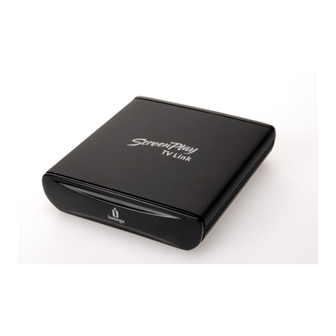
Table des Matières
Publicité
Liens rapides
ScreenPlay
TV Link
Quick Start Guide
Guide de démarrage rapide
Schnellstart-Handbuch
Guida di installazione rapida
Guía de instrucciones rápidas
Guia de uso rápido
Snel aan de slag
Snabbstartguide
Introduktion
™
Hurtigreferanse
Pikaopas
Gyors útmutató
Stručná příručka
Wprowadzenie
Краткое руководство по началу работы
Οδηγός γρήγορης εκκίνησης
Publicité
Table des Matières
Dépannage

Sommaire des Matières pour EMC iomega SCREENPLAY TV LINK
- Page 1 ScreenPlay ™ TV Link Hurtigreferanse Quick Start Guide Pikaopas Guide de démarrage rapide Gyors útmutató Schnellstart-Handbuch Stručná příručka Guida di installazione rapida Wprowadzenie Guía de instrucciones rápidas Краткое руководство по началу работы Guia de uso rápido Οδηγός γρήγορης εκκίνησης Snel aan de slag Snabbstartguide Introduktion...
-
Page 2: Table Des Matières
Contents • Matières • Inhalt • Sommario • Contenido Conteúdo • Inhoudsopgave • Innehåll • Indhold Innhold • Sisällys • Tartalom • Obsah • Spis treści Содержание • Περιεχόμενα • Connecting the ScreenPlay TV Link ......... . .4 Playing Media Files on the TV . - Page 3 Ansluta ScreenPlay TV Link ..........13 Spela upp mediafi...
-
Page 4: Connecting The Screenplay Tv Link
Connecting the ScreenPlay TV Link STEP 1: Connect the ScreenPlay TV Link to your TV. These instructions use the composite cable for both video and audio connections and are compatible with most TV sets. You can also connect the ScreenPlay TV Link using the component cable for the video connection and the composite cable for the audio connection. -
Page 5: Connexion Du Screenplay Tv Link
ScreenPlay TV Link does not respond to the remote control • Make sure you are pointing the remote control directly at the front of the ScreenPlay TV Link. • Make sure the ScreenPlay TV Link is receiving power. • Activate the ScreenPlay TV Link by pressing the STANDBY button on the remote control (blue light will flash, then glow steadily). -
Page 6: Dépannage
Dépannage L’écran du téléviseur défile ou n’affiche pas normalement • Appuyez et maintenez enfoncé le bouton d’avance rapide de la télécommande, puis appuyez à plusieurs reprises sur le bouton MENU jusqu’à ce que l’écran s’affiche normalement. Cela modifie le paramètre de sortie vidéo du ScreenPlay TV Link comme suit : 1080i →... -
Page 7: Wiedergabe Von Mediendateien Auf Ihrem Tv
Wiedergabe von Mediendateien auf Ihrem TV 1. Schalten Sie Ihr TV-Gerät ein und ändern Sie die Eingangseinstellung entsprechend, um das Signal von ScreenPlay TV Link zu empfangen. 2. Richten Sie die Fernbedienung auf die Vorderseite des ScreenPlay TV Link aus und drücken Sie die Taste STANDBY, um ScreenPlay TV Link für die Wiedergabe zu aktivieren. -
Page 8: Collegamento Dell'unità Screenplay Tv Link
Collegamento dell’unità ScreenPlay TV Link Passaggio 1: Collegare l’unità ScreenPlay TV Link al televisore. Le istruzioni utilizzano il cavo composito sia per la connessione audio che per quella video e sono compatibili con la maggior parte degli apparecchi TV. È inoltre possibile collegare l’unità... -
Page 9: Manuale Completo Dell'utente
ATTENZIONE! la formattazione dell’unità provoca l’eliminazione dei dati esistenti. Se l’unità contiene file che si desidera salvare, spostarli su un’altra unità prima di procedere. L’unità ScreenPlay non risponde al telecomando • Assicurarsi di direzionare il telecomando direttamente verso la parte anteriore dell’unità ScreenPlay TV Link. •... -
Page 10: Solución De Problemas
Desconexión o cambio del dispositivo USB 1. Pulse la tecla stop del mando a distancia para finalizar la reproducción, luego pulse la tecla Title. 2. Cuando aparezca la pantalla “Dispositivo USB”, podrá desconectar el dispositivo USB y conectar otro. 3. Pulse PLAY para leer el contenido del nuevo dispositivo. Solución de problemas La imagen de la pantalla del televisor se mueve o no se visualiza con normalidad •... -
Page 11: Reprodução De Arquivos De Mídia Na Tv
ETAPA 2: Conecte a fonte de alimentação ao ScreenPlay TV Link e a uma tomada. ETAPA 3: Conecte o dispositivo USB com seus arquivos de mídia à porta USB no ScreenPlay TV Link. OBS: O ScreenPlay TV Link funciona com a maioria dos dispositivos USB nos formatos NTFS, FAT32 ou REV-UDF. Ele não funcionará... -
Page 12: De Screenplay Tv Link Aansluiten
De ScreenPlay TV Link aansluiten STAP 1: Sluit de ScreenPlay TV Link aan op uw tv. Voor deze instructies, die geschikt zijn voor de meeste tv-toestellen, wordt gebruik gemaakt van de composietkabel voor video- en audioaansluitingen. U kunt de ScreenPlay TV Link ook aansluiten door de componentkabel voor de videoaansluiting te gebruiken en de composietkabel voor de audioaansluiting. -
Page 13: Ansluta Screenplay Tv Link
WAARSCHUWING! Door de drive te formatteren, wist u alle gegevens op de drive! Als u bepaalde bestanden op de drive wilt bewaren, verplaatst u die naar een andere drive voordat u de drive herformatteert. ScreenPlay TV Link reageert niet op de afstandsbediening •... -
Page 14: Felsökning
Felsökning TV-skärmen rullar eller visningen är inte normal • Håll in snabbspolning framåt på fjärrkontrollen och tryck sedan på MENU tills skärmvisningen är normal. Videoinställningen växlar på ScreenPlay TV Link enligt följande: 1080i → 720p → SD Progressive → SD Interlace →... -
Page 15: Fejlfi Nding
3. Tryk på PLAY for at læse indholdet på USB-enheden. 4. Brug markørtasterne på fjernbetjeningen til at vælge en mediefil, og tryk derefter på PLAY. Frakobling eller ændring af USB-enheden 1. Tryk på Stop-tasten på fjernbetjeningen for at stoppe afspilningen, og tryk herefter på tasten Title. 2. -
Page 16: Spille Av Mediefi Ler På Tv-Skjermen
MERK: ScreenPlay TV Link fungerer sammen med de fleste USB-enheter som er formatert med NTFS, FAT32 eller REV-UDF. Den fungerer ikke sammen med optiske enheter (CD- eller DVD-stasjoner). Hvis USB-stasjonen er partisjonert, vil ScreenPlay TV Link bare lese den første partisjonen. Spille av mediefi... -
Page 17: Mediatiedostojen Toisto Televisiolla
a. Liitä komposiitti- AV-kaapelin harmaa liitin ScreenPlay-televisiolinkin komposiittilähtöliittimeen (merkitty VIDEO, R, L). b. Liitä keltainen (video-) liitin television komposiitti-VIDEO-tuloliittimeen. c. Liitä valkoinen liitin television vasempaan (L) äänituloliittimeen. d. Liitä punainen liitin television oikeaan (R) äänituloliittimeen. VAIHE 2: Liitä virtalähde ScreenPlay-televisiolinkkiin ja pistorasiaan. VAIHE 3: Liitä... -
Page 18: A Screenplay Tv Link Csatlakoztatása
A ScreenPlay TV Link csatlakoztatása 1. lépés: Csatlakoztassa a ScreenPlay TV Linket a TV-hez. Itt a kompozit kábelt használjuk a videó és a hang csatlakoztatására is, ami a legtöbb TV-készülékkel kompatibilis. A ScreenPlay TV Linket csatlakoztathatja úgy is, hogy a komponens kábelt használja a videó, a kompozit kábelt pedig a hang csatlakoztatására. -
Page 19: Připojení Jednotky Screenplay Tv Link
A ScreenPlay TV Link nem reagál a távirányítóra • Győződjön meg arról, hogy egyenesen a ScreenPlay TV Link eleje felé tartja a távirányítót. • Ellenőrizze, hogy a ScreenPlay TV Link kap-e áramot. • Aktiválja a ScreenPlay TV Linket a távirányító STANDBY gombjának megnyomásával (ekkor a kék LED villogni kezd, majd folyamatosan, erős fénnyel világít). -
Page 20: Podłączanie Urządzenia Screenplay Tv Link
Jednotka ScreenPlay TV Link nerozpoznává připojené zařízení USB • Zkontrolujte všechna připojení. • Pokud používáte pevný disk nebo disk REV USB, ujistěte se, že je připojen do sítě. • Pokud používáte pevný disk nebo jednotku flash, ujistěte se, že byl/a zformátován/a v systému NTFS nebo FAT32. -
Page 21: Rozwiązywanie Problemów
Odłączanie lub zmiana urządzenia USB 1. Naciśnij klawisz Stop na pilocie zdalnego sterowania, żeby zakończyć odtwarzanie, a następnie naciśnij klawisz Title (Tytuł). 2. Po wyświetleniu ekranu „USB Device” (Urządzenie USB) można odłączyć urządzenie USB i ponownie podłącz następne urządzenie. 3. Naciśnij przycisk PLAY (Odtwarzaj), żeby odczytać zawartość nowego urządzenia. Rozwiązywanie problemów Obraz na ekranie telewizora zwija się... -
Page 22: Воспроизведение Файлов Мультимедиа На Телевизоре
Действие 3. Подключите USB-устройство с мультимедийными файлами к USB-порту проигрывателя ScreenPlay TV Link. ПРИМЕЧАНИЕ. Проигрыватель работает с большинством USB-устройств с файловыми системами NTFS, FAT32 и REV-UDF. Он не работает с оптическими приводами (приводами чтения компакт- и DVD-дисков). Если на USB-приводе несколько разделов, ScreenPlay TV Link читает только первый из них. Воспроизведение... -
Page 23: Σύνδεση Του Screenplay Tv Link
Полное руководство пользователя Полное руководство пользователя в формате HTML доступно в разделе поддержки на веб-сайте www.iomega.com. Σύνδεση του ScreenPlay TV Link ΒΗΜΑ 1: Συνδέστε το ScreenPlay TV Link στην τηλεόρασή σας. Οι οδηγίες αυτές χρησιμοποιούν το καλώδιο composite και για συνδέσεις εικόνας και για συνδέσεις ήχου και είναι συμβατές με τις περισσότερες τηλεοράσεις. Μπορείτε επίσης... - Page 24 • Εάν χρησιμοποιείτε σκληρό δίσκο ή δίσκο flash, βεβαιωθείτε ότι έχει διαμόρφωση NTFS ή FAT32. Οι δίσκοι που είναι διαμορφωμένοι ειδικά για Mac OS (HFS+) θα πρέπει να διαμορφωθούν ξανά για να λειτουργούν με το ScreenPlay TV Link. Εάν δεν είστε βέβαιοι ποια διαμόρφωση χρησιμοποιεί ο δίσκος σας, ανατρέξτε στο εγχειρίδιο...
-
Page 25: Screenplay Tv Link
ScreenPlay TV Link ScreenPlay TV Link ScreenPlay TV Link HDMI VIDEO ScreenPlay TV Link VIDEO ScreenPlay TV Link ScreenPlay TV Link NTFS ScreenPlay TV Link REV UDF ScreenPlay TV Link ScreenPlay TV Link ScreenPlay TV Link ScreenPlay TV Link STANDBY ScreenPlay PLAY PLAY... -
Page 26: Obtaining Warranty Service
Limited Warranty • Garantie Limitée Eingeschränkte Garantie • Garanzia limitata Garantía limitada • Garantia limitada • Beperkte garantie Ограниченная гарантия Iomega warrants this hardware product to be free from defects in materials and workmanship for the warranty period. This non- transferable, limited warranty is only to you, the first end-user purchaser. -
Page 27: Obtention D'un Service De Garantie
de réparer ou remplacer un produit défectueux, votre seul recours sera le remboursement du prix d’achat initial. L’obligation de garantie de Iomega envers vous se limite aux éléments cités précédemment. EN AUCUN CAS IOMEGA NE POURRA ETRE TENUE POUR RESPONSABLE DES DOMMAGES OU PERTES INDIRECTS, ACCESSOIRES OU SPECIAUX, Y COMPRIS LA PERTE DE DONNEES, DE L’IMPOSSIBILITE D’UTILISATION OU DE PROFIT ET CE MEME SI IOMEGA A ETE AVERTIE DE L’EVENTUALITE DE TELS DOMMAGES. - Page 28 www.iomega.com/europe/support finden Sie auf unserer Kundendienst-Website unter . Wenn für Ihr Produkt Garantieanspruch besteht, müssen Sie es mit ordnungsgemäßer Identifikation, der über die Iomega Website oder vom Vertreter zur Verfügung gestellten Nummer der Rückgabeberechtigung sowie dem Kaufnachweis an Iomega zurück senden. Im Rahmen des Garantieservice werden Daten von Iomega weder geschützt noch wiederhergestellt oder zurückgegeben, weshalb es sich empfiehlt, Ihre Daten vor dem Versand zu duplizieren.
- Page 29 Iomega garantiza que este producto de hardware está libre de defectos de materiales y mano de obra durante el período de garantía. Esta garantía limitada e intransferible es sólo para usted, el primer comprador usuario final. El período de garantía comienza en la fecha de compra y tiene una duración de un (1) año para productos adquiridos en el continente americano, la región Asia-Pacífico;...
-
Page 30: Service Onder De Garantie Krijgen
original de aquisição da unidade ou disco de mídia. Algumas jurisdições não permitem a exclusão ou limitação de danos incidentais ou emergentes, portanto a limitação ou exclusão acima poderá não se aplicar ao usuário. Obtenção de serviço de garantia É preciso notificar a Iomega dentro do período de garantia para receber o serviço de garantia. Os procedimentos da Iomega, assim como suas políticas específicas de suporte ao cliente (incluindo taxas de serviços), mudam conforme as condições tecnológicas e de mercado. - Page 31 aanzien van de duur van impliciete garanties niet toegestaan. Mogelijk geldt de bovenstaande beperking dan ook niet voor u. Deze garantie geeft u specifieke wettelijke rechten en mogelijk hebt u ook andere rechten, die per rechtsgebied kunnen verschillen. Elk verzoek wegens schending van enige garantie op uw product moet binnen één jaar na de eerste datum waarop het verzoek kon zijn ingebracht, worden ingediend.
- Page 32 Regulatory Information • Informations relatives à la réglementation Gesetzliche Bestimmungen • Informazioni sulle regolamentazioni Información reglamentaria • Informações regulamentares Regulatieve informatie • Сведения о нормативных требованиях Manufacturer/Responsible Party Iomega Corporation 4059 South 1900 West Roy, UT 84067 USA CE (European Community) This Iomega product conforms to the following European Directive(s)and Standard(s): Application of Council Directives: 73/23/EEC, 89/336/EEC.
-
Page 33: Déchets D'équipements Électriques Et Électroniques (Weee)
Canadian Verifi cation This Class B digital apparatus meets all requirements of the Canadian Interference-Causing Equipment Regulations (ICES-003, Class B). CE (Union européenne) Ce produit Iomega est certifié conforme aux normes et directives européennes suivantes : Applications des directives du Conseil : 73/23/EEC, 89/336/EEC. Conformité déclarée pour les normes suivantes : EN60950, EN55022, EN55024, EN61000-3-2, EN61000-3-3. - Page 34 CE (Unione Europea) Questo prodotto Iomega è conforme alle direttive e agli standard europei: Applicazione delle direttive comunitarie: 73/23/EEC, 89/336/EEC. Dichiarazione di conformità agli standard: EN60950, EN55022, EN55024, EN61000-3-2, EN61000-3-3. Nome importatore: Iomega International, S.A. Tipo di apparecchiatura: dispositivo informatico. Waste Electrical and Electronic Equipment (WEEE) In conformità...
- Page 35 CE (Europese Gemeenschap) Dit Iomega-product voldoet aan de volgende Europese Richtlijn(en) en Norm(en): Toepassing van Richtlijnen: 73/23/EEC en 89/336/EEC van de Europese Commissie. Normen waarmee de conformiteit wordt verklaard: EN60950, EN55022, EN55024, EN61000-3-2, EN61000-3-3 en EN60825-1. Naam van importeur: Iomega International, S.A.
- Page 36 English If you have a problem, we can help. Please do NOT return this product to the store! Your answer is on the web. Visit our award-winning web support site www.iomega.com. Select your region, then select Support. Français Si vous avez un problème, nous pouvons vous aider. NE RENVOYEZ PAS ce produit au magasin ! Votre réponse est sur le Web.