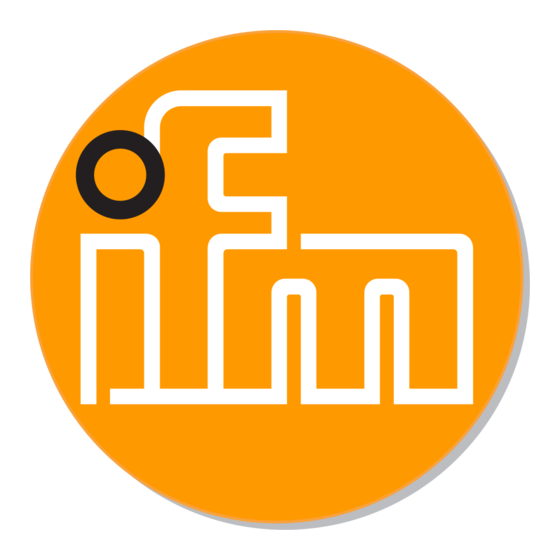
Sommaire des Matières pour IFM Electronic ecomat 200 DA 340
- Page 1 Betriebsanleitung Operating instructions Notice d’emploi Digital-Display Digital display Afficheur numérique DA 340...
-
Page 2: Table Des Matières
DA 340 DIGITAL DISPLAY Inhalt 1. Bestimmungsgemäße Verwendung ..... . Seite 3 2. Bedien- und Anzeigeelemente ......Seite 3 3. -
Page 3: Bestimmungsgemäße Verwendung
DA 340 DIGITAL DISPLAY 1. Bestimmungsgemäße Verwendung Das Digital-Display ist ein universelles Gerät zur Anzeige und Überwachung analoger Signale. Das Gerät • nimmt die Signale analoger Sensoren auf, • verarbeitet sie entsprechend der Parametrierung zu einem Anzeigewert • und gibt den aktuellen Anzeigewert im Display an. •... -
Page 4: Montage
DA 340 DIGITAL DISPLAY 3. Montage Befestigen Sie das Gerät mit zwei Spannbügeln in der Schalttafel; Schalttafel-Ausschnitt: 91 x 43mm. 4. Elektrischer Anschluß Schalten Sie die Anlage spannungsfrei, bevor Sie das Gerät anschließen. Die Klemmleisten sind verpolsicher steckbar. Klemmenbelegung: Versorgungs- spannung DC +24 V DC IN +5 V DC OUT... -
Page 5: Anschluß Von Sensoren
DA 340 DIGITAL DISPLAY Anschluß von Sensoren (24 V DC): Bereich 0 - 1 V Bereich 0 - 10 V Bereich 0/4 - 20 mA Bereich 4 - 20 mA 0/4-20mA 4-20mA 0-1 V 0-10 V Frei definierter Spannungsbereich 0 - xx V Der Oberwert des Spannungsbereichs läßt sich durch einen externen Widerstand zwischen Klemme 8 und Klemme 6 festlegen. -
Page 6: Einstellbare Parameter
DA 340 DIGITAL DISPLAY 6. Einstellbare Parameter Parameter Parameterwert 0 = Tastatursperre AUS P00 Tastatursperre 1 = Tastatursperre EIN 1 = 0 ... 1 V; 0 ... xx V / Anzeige proportional 2 = 0 ... 10 V / Anzeige proportional Betriebsart: 3 = 0 ... -
Page 7: Konfigurieren Der Anzeige
DA 340 DIGITAL DISPLAY Parameter Parameterwert Mittelwertbildung 1 = keine Mittelwertbildung Anzeigewert = Meßwert des aktuellen Anzeigewert = Wert des aktuellen Meßzyklus Meßzyklus oder Mittelwert einer Anzahl vor- 2 ... 16 = Mittelwertbildung über die letzten angegangener Meßzyklen 2 ... 16 Meßzyklen 1 Meßzyklus = 200ms x-Werte der Linearisierung Wertebereich: -999 999 ... -
Page 8: Konfigurieren Der Ausgänge
DA 340 DIGITAL DISPLAY Beispiel für Linearisierung: Ein analoger Drucksensor (P) soll die Füllmenge eines Behälters anzeigen Anzeigewerte X1 X2 X3 X4 X5 X6 X7 X8 X9 X10 Ausgangswerte des Sensors Das Ausgangssignal des Sensors ist proportional zum Füllstand des Behälters, nicht jedoch zum Volumen. -
Page 9: Weitere Funktionen
DA 340 DIGITAL DISPLAY 9. Weitere Funktionen • Min-Max-Speicher: Das Gerät speichert permanent den kleinsten aufgetretenen Meßwert und den höchsten aufgetretenen Meßwert. Die Werte können angezeigt werden (Parameter P26 und P27). Sie können auch gelöscht werden: - Setzen Sie Wert “1” für Parameter P74, - oder belegen Sie eine der Fronttasten mit dieser Funktion (Parameter P23, P24 oder P25) und löschen Sie den Speicher während des Betriebs durch Tastendruck. - Page 10 DA 340 DIGITAL DISPLAY Contents 1. Functions and features ......page 11 2.
-
Page 11: Functions And Features
DA 340 DIGITAL DISPLAY 1. Functions and features The digital display is a universal unit for displaying and monitoring analog signals. The unit: • picks up the signals of analog sensors • processes them into a displayed value according to the parameters set •... -
Page 12: Mounting
DA 340 DIGITAL DISPLAY 3. Mounting Mount the unit with two clamps in the control panel, cutout 91 x 43mm. 4. Electrical connection Disconnect the installation. The plug-in terminal strip features reverse polarity protection. Connection: DC supply +24 V DC IN +5 V DC OUT sensor supply + 24 V DC OUT... -
Page 13: Connection Of Sensors
DA 340 DIGITAL DISPLAY Connection of sensors (24 V DC): range 0 - 1 V range 0 - 10 V range 0/4 - 20 mA range 4 - 20 mA 0/4-20mA 4-20mA 0-1 V 0-10 V freely definable voltage range 0 - xx V The maximum value of the voltage range can be assigned by an external resistor between terminals 8 and 6. -
Page 14: Adjustable Parameters
DA 340 DIGITAL DISPLAY 6. Adjustable parameters Parameter Parameter value 0 = keyboard locking inactive P00 keyboard locking 1 = keyboard locking active 1 = 0 ... 1 V; 0 ... xx V / proportional display 2 = 0 ... 10 V / proportional display operating mode: 3 = 0 ... -
Page 15: Configuration Of The Display
DA 340 DIGITAL DISPLAY Parameter Parameter value mean-value generation 1 = no mean-value generation displayed value = measured value of the cur- displayed value = value of the current rent measuring cycle or mean value of a measuring cycle number of preceding measuring cycles 2 ... -
Page 16: Configuration Of The Outputs
DA 340 DIGITAL DISPLAY Example of linearisation: displayed value X1 X2 X3 X4 X5 X6 X7 X8 X9 X10 output values of the sensor An analog pressure sensor (P) is to indicate the volume of the target material in a vessel. -
Page 17: Additional Functions
DA 340 DIGITAL DISPLAY 9. Additional functions • Min./max. memory: The unit permanently stores the smallest measured value and the highest measured value. The values can be displayed (parameters P26 and P27). They can also be deleted: - Set value "1" for parameter P74 - or assign this function to one of the front buttons (parameters P23, P24 or P25) and delete the memory during operation by pressing the button. - Page 18 DA 340 AFFICHEUR NUMÉRIQUE Contenu 1. Fonctionnement et caractéristiques ..... page 19 2. Eléments de service et d’indication ..... page 19 3.
-
Page 19: Fonctionnement Et Caractéristiques
DA 340 AFFICHEUR NUMÉRIQUE 1. Fonctionnement et caractéristiques L'afficheur numérique est un appareil universel pour afficher et contrôler des signaux analogiques. L'appareil • reçoit les signaux de capteurs analogiques • les traite selon le paramétrage dans une valeur d'affichage • et affiche la valeur d'affichage actuelle. •... -
Page 20: Montage
DA 340 AFFICHEUR NUMÉRIQUE 3. Montage Montez l’appareil à l’aide des deux brides de fixation dans l’armoire électrique, découpe: 91 x 43 mm. 4. Raccordement électrique Mettez l’installation hors tension et raccordez l’appareil. Le bornier est protégé contre les inversions de polarité. Schéma de branchement: alimentation DC du boîtier... -
Page 21: Raccordement Des Capteurs
DA 340 AFFICHEUR NUMÉRIQUE Raccordement des capteurs (24 V DC): plage 0 - 1 V plage 0 - 10 V plage 0/4 - 20 mA plage 4 - 20 mA 0/4-20mA 4-20mA 0-1 V 0-10 V Plage de tension à définir au libre choix 0 - xx V La valeur maxi de la plage de tension peut être affectée par une rési- stance externe entre les bornes 8 et 6. -
Page 22: Paramètres Réglables
DA 340 AFFICHEUR NUMÉRIQUE 6. Paramètres réglables Paramètre Valeur du paramétre 0 = blocage du clavier non actif P00 blocage du clavier 1 = blocage du clavier actif 1 = 0 ... 1 V; 0 ... xx V / affichage proportionnel 2 = 0 ... -
Page 23: Configuration De L'affichage
DA 340 AFFICHEUR NUMÉRIQUE Paramètre Valeur du paramétre création d'une valeur moyenne 1 = aucune création d'une valeur moyenne (valeur valeur d'affichage = valeur mesurée du d'affichage = valeur du cycle de mesure actuel) cycle de mesure actuel ou valeur moyenne 2 ... -
Page 24: Configuration Des Sorties
DA 340 AFFICHEUR NUMÉRIQUE b) Entrer jusqu'à 10 valeurs x (paramètres P41 à P50). La première valeur (en P41) doit être «0», la dernière valeur (en P50) doit être la valeur maxi de la plage de mesure. c) Entrer les valeurs y qui sont à remplacer les valeurs x (paramètres P51 à P60). d) Ensuite mettre paramètre P16 à... -
Page 25: Fonctions Supplémentaires
DA 340 AFFICHEUR NUMÉRIQUE • Temporisation de démarrage: Pour contrôler la valeur mini (OUT 1). Ainsi le signal d'erreur «valeur inférieure à la valeur mini», par exemple, est supprimé jusqu'à ce que la machine ait démarré; paramètre P29. 9. Fonctions supplémentaires •... - Page 26 DA 340 AFFICHEUR NUMÉRIQUE Notizen / Notes...

