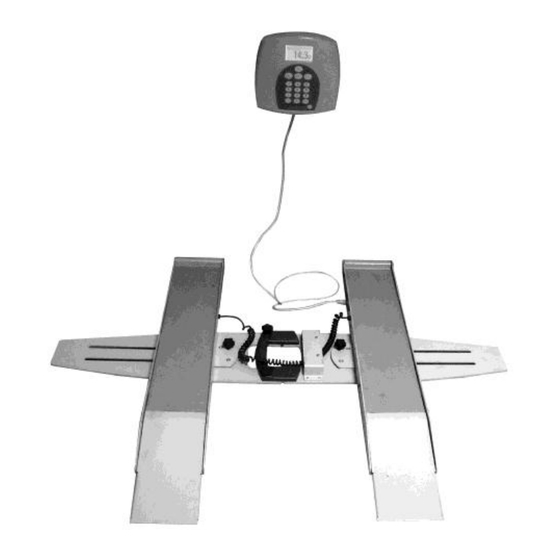
Publicité
Les langues disponibles
Les langues disponibles
Liens rapides
®
PROPLUS
4024
PORTABLE, ADJUSTABLE
PATIENT WHEELCHAIR SCALE
BÁSCULA PORTÁTIL Y AJUSTABLE
PARA SILLONES DE RUEDAS DE PACIENTES
BALANCE PORTATIVE ET AJUSTABLE
POUR FAUTEUIL ROULANT DE PATIENTS
USER INSTRUCTIONS
INSTRUCCIÓNES DE USO
MODE D'EMPLOI
HEALTH O METER® PROFESSIONAL
PELSTAR LLC
CORPORATE HEADQUARTERS
11800 SOUTH AUSTIN AVENUE
ALSIP, IL 60803 USA
TOLL FREE: 1 (800) 815-6615
TELEPHONE: 1 (708) 377-0600
FACSIMILE: 1 (708) 377-0601
WWW.HOMSCALES.COM
PATENTS 7550682B2 AND D508655 (US); PATENTS 0149984/1-8 AND PENDING EU);
Patents ZL200480031711X and 200430004551.2 (PRC) © Pelstar, LLC 2011
Rev. 20110701
1
Publicité
Chapitres
Dépannage

Sommaire des Matières pour Health O Meter PROPLUS 4024
- Page 1 PARA SILLONES DE RUEDAS DE PACIENTES BALANCE PORTATIVE ET AJUSTABLE POUR FAUTEUIL ROULANT DE PATIENTS USER INSTRUCTIONS INSTRUCCIÓNES DE USO MODE D'EMPLOI HEALTH O METER® PROFESSIONAL PELSTAR LLC CORPORATE HEADQUARTERS 11800 SOUTH AUSTIN AVENUE ALSIP, IL 60803 USA TOLL FREE: 1 (800) 815-6615...
-
Page 2: Table Des Matières
Thank you for your purchase of this Health o meter® Professional product. Please read this manual carefully and keep it for easy reference or training. Gracias por su compra de éste producto Health o meter® Profesional. Lea éstas instrucciónes con cuidado, y mantenga el manual disponible para futuras consultas y también para su uso a la hora de orientar o formar al nuevo personal que la utilizará. -
Page 3: Caution And Warning
SPECIFICATIONS GENERAL The Health o meter® Professional ProPlus® Portable, Adjustable Wheelchair Scale, Model 4024, uses highly sophisticated microprocessor technology. This precision instrument is designed to provide accurate, reliable and repeatable weight measurements that make the weighing process simple, fast and convenient. -
Page 4: Certification /Connectivity
This connectivity helps close a source of potential medical errors caused by incorrectly copying and then recording weight information taken. For more information regarding how to connect this scale to devices please request Health o meter® Professional Scale Technical Support (available normal business days) at (+1) 800-815-6615 or (+1) 708-377-0600... -
Page 5: Assembly Instructions
If damage is found, contact your shipper or Health o meter® Professional representative immediately. Claims must be filed with the shipper as soon as possible after receipt of the damaged package. Remove each assembly from the carton and unwrap packing material carefully to prevent scratching the unit’s parts. - Page 6 ASSEMBLY INSTRUCTIONS (CONTINUED) Scale - Opening and Assembly Instructions: 1. Open the scale and place it upside down on a level floor. 2. Twist in the eight plastic feet assemblies completely onto the bottom of the scale; do not tighten. Back each foot out 1-1/2 turns, to avoid over tightening the feet. 3.
- Page 7 ASSEMBLY INSTRUCTIONS (CONTINUED) Figure 3 8. Locate the display module assembly and remove the stand at the rear of the display assembly by unscrewing 4 screws (see Figure 3 - A). 9. Insert the power cord into the adapter jack, marked ―POWER‖, on the back of the display. 10.
-
Page 8: Set Up / Batteries
Plug the scale’s AC adapter into the power source. Press the ON/OFF button to turn the scale on. The display will show ―Health o meter ProPlus‖ and then ‖0.00 lb / 0.0 oz‖. Note: To adjust the display backlight and/or contrast, please refer to the ProPlus®... -
Page 9: Quick Start Instructions
4024 QUICK START INSTRUCTIONS Pre-weighing a Wheelchair (Setting Wheelchair Tare) When using the scale, the weight of an object such as a wheelchair can be subtracted from the total weight to determine the weight of the patient alone. The Tare Function automatically performs this subtraction. ProPlus®... -
Page 10: Maintenance / Calibration
This scale has been factory calibrated and does not require calibration prior to use. For maintenance, the scale can be calibrated--please refer to your Display Module User Manual or call Health o meter® Professional Technical Support at (1) 800-815-6615 or (1) 708-377-0600. CLEANING Proper care and cleaning is essential to ensure a long life of accurate and effective operation. -
Page 11: Troubleshooting
TROUBLESHOOTING Refer to the following instructions to check and correct any failure before contacting service personnel. -
Page 12: Exploded View Of Scale
DETAILED VIEW OF THE 4024 SCALE... -
Page 13: Parts List For Maintenance
4024 PARTS LIST FOR MAINTENANCE Qty. Description Part no. Key No. DISPLAY ASSEMBLY B1109402-0 HEAD STAND B3824801-0 MAIN BOARD TO CONNECTION CABLE B2033702-0 PAN HEAD SCREW NC M3.5'8MM B3825901-0 COUNTERSUNK PHIL. HEAD SCREW M4'6 RUNNER TEC ASSEM8L Y 83826001-0 PAN HEAD SCREW NC M3.0'6MM RIGHT CONNECTION B0ARD B2138902-0 LOAD CELL MOUNTING PLATE... -
Page 14: Warranty
Health o meter® is a registered trademark of Sunbeam Products, Inc. used under license. Health o meter® Professional products are manufactured, designed and owned by Pelstar, LLC. We reserve the right to improve, enhance or modify Health o meter® Professional product features or specifications without notice. © Pelstar, LLC 2011... - Page 15 4024 Gracias por su compra de éste producto Health o meter® Profesional. Lea éstas instrucciónes con cuidado, y mantenga el manual disponible para futuras consultas y también para su uso a la hora de orientar o formar al nuevo personal que la utilizará.
-
Page 16: Advertencias Y Precauciones
ADVERTENCIAS Y PRECAUCIONES Para evitar lesiones y proteger su báscula contra posibles averías, siga atentamente las siguientes instrucciones. Para garantizar el correcto funcionamiento de su báscula ajustable y portátil ProPlus® para sillones de ruedas, debe leer atentamente este manual de instrucciones antes de utilizarla. ... -
Page 17: Especificaciones / Conectividad
ESPECIFICACIONES GENERAL La báscula ajustable y portátil ProPlus® modelo 4024 para sillones de ruedas de Health o meter® Profesional utiliza tecnología altamente sofisticada de microprocesadores. Este instrumento de precisión se ha diseñado para proporcionar mediciones de pesos exactas, confiables y repetibles, para hacer que el proceso de pesaje resulte simple, rápido y práctico. -
Page 18: Conformidad / Conectividad
CONFORMIDAD / CONECTIVIDAD CONFORMIDAD/ APROBACIÓN DEL MODELO 4011 Pelstar, LLC ha sido certificado oficialmente como fabricante de productos sanitarios Health o meter® Profesional conforme a las normas ISO13485:2003. El sistema de calidad de Pelstar, LLC trata del control del desarroyo, la fabricación, la venta y el servicio de las básculas u otros sistemas de medir sanitarios. -
Page 19: Instrucciónes De Montaje
Si se detectan daños, póngase en contacto con su empresa de transporte o representante de Health o meter® Profesional inmediatamente. Debe presentar las reclamaciones pertinentes a la empresa de transporte lo antes posible tras la recepción del paquete dañado. - Page 20 INSTRUCCIÓNES DE MONTAJE (CONTINUACIÓN) Báscula - Instrucciónes de Apertura y Montaje: 1. Abra la báscula y colóquela al revés sobre un piso nivelado. 2. Introduzca los ocho conjuntos de patas de plástico completamente en la parte inferior de la báscula. No los ajuste. Afloje cada pata 1-1/2 vuelta para evitar ajustarlas excesivamente. 3.
- Page 21 INSTRUCCIÓNES DE MONTAJE (CONTINUACIÓN) Figura 3 8. Ubique el conjunto del módulo de visualización y retire el soporte de la parte trasera al desatornillar los 4 tornillos (consulte la Figura 3-A). 9. Insérte el cable de alimentación (B) en el conector adaptador marcado como ―POWER‖ (ALIMENTACIÓN) en la parte trasera de la pantalla.
-
Page 22: Configuración / Pilas
Conecte el adaptador de CA de la báscula a la fuente de alimentación. Pulse el botón ―ON/OFF‖ para encender la báscula. La pantalla mostrará ―Health o meter ProPlus‖ y, a continuación, ―000Lb00oz‖. Nota: Para ajustar la iluminación de fondo o el contraste de la pantalla, consulte la página 12 del Manual de Instrucciónes del Módulo de Visualización de... -
Page 23: Instrucciónes Básicas
CONFIGURACIÓN / PILAS (CONTINUACIÓN) 1. Desconecte la báscula. 2. Retire la tapa de las pilas de la unidad de visualización; consúlte la Figura 4 (A). 3. Desconecte el conector del cable del compartimiento para pilas del conector de las pilas (B). 4. - Page 24 INSTRUCCIÓNES BÁSICAS (CONTINUACIÓN) Pesaje previo del Sillón de Ruedas (cómo establecer la tara) Cuando se utiliza la báscula, es posible restar el peso de un objeto que acompañe al paciente, como por ejemplo su sillón de ruedas, del peso total a fin de determinar el peso del paciente solamente. La función de tara realiza esta resta automáticamente.
-
Page 25: Mantenimiento / Calibración
MANTENIMIENTO GENERAL Esta sección le proporciona instrucciónes para el mantenimiento, la limpieza, la resolución de ® problemas y las piezas sustituibles para la báscula modelo 4024 de ProPlus . Otras operaciones de mantenimiento aparte de las descritas en esta sección deben ser realizadas por el personal de servicio calificado. -
Page 26: Resolución De Problemas
RESOLUCIÓN DE PROBLEMAS Consulte las siguientes instrucciónes para verificar y solucionar cualquier fallo antes de ponerse en contacto con el personal de mantenimiento. MEDIDA CORRECTIVA CAUSA POSIBLE SÍNTOMA 1. Sustituya las pilas 1. Pilas sin carga La báscula no se enciende 2. -
Page 27: Vista Detallada De Esta Báscula
VISTA DETALLADA DE LA BÁSCULA 4024... -
Page 28: Liste Des Pieces
LISTE DES PIECES Qty. Description Part no. Key No. ASAMBLEA DE DEMOSTRACION B1109402-0 SOPORTE PRINCIPAL B3824801-0 PLACA MADRE PARA UNIR CABLE B2033702-0 TORNILLO DE CABEZA DE CABEZA ESTERA B3825901-0 TORNILLO DE CABEZA DE PHIL AVELLANDO ASSAMBLEA DE TECHNOLOGIA DE CORREDOR 83826001-0 TORNILLO DE CABEZA DE CABEZA BORDO DE UNION DERECHO... -
Page 29: Garantía
11800 South Austin Avenue, Alsip, IL 60803 • EEUU 1-800-638-3722 o 1-708-377-0600 ® Los productos Health o meter Profesional son fabricados y diseñados por, y propiedad de Pelstar LLC. Health o meter® es marca registrada de Sunbeam Products Inc. usada bajo licencia. © Pelstar, LLC 2011... -
Page 30: Français
4024 Merci d’avoir acheté ce produit Health o meter® Professionnelle. Veuillez lire attentivement ce manuel et le garder à portée de main pour pouvoir le consulter à tout moment. TABLE DES MATIÈRES ENGLISH ..........................2 ESPAÑOL ........................... 15 FRANÇAIS .......................... 30 MISES EN GARDE ET AVERTISSEMENT ................. -
Page 31: Mises En Garde Et Avertissement
Si la balance est endommagée, elle ne doit pas être utilisée tant qu’elle n’a pas subi une réparation appropriée. Toutes les réparations doivent être réalisées par le personnel de maintenance agréé de Health o meter® Professionnelle. Cette balance est conçue uniquement pour la pesée statique de patients. Ne laissez pas les patients sans surveillance lorsqu’ils se trouvent sur la balance. -
Page 32: Spécifications D' Cette Balance
SPÉCIFICATIONS GÉNÉRALITÉS La Balance Portative et Ajustable pour Fauteuil Roulant Health o meter® Professionnelle ProPlus® Modèle 4024 utilise une technologie de microprocesseur hautement sophistiquée. Cet instrument de précision est conçu pour apporter des mesures de poids précises, fiables et reproductibles qui rendent le processus de pesée simple, rapide et pratique. -
Page 33: L'information De Connectivité
Cette balance est EMR-EHR compatible. Pour davantage d'information quant à relier à cette balance avec son ordinateur, le moniteur, l'imprimante ou l'autre dispositif contacter le Support Technique Health o meter® Professionnel au (+1) 800-638-3722 ou (+1) 708- 377-0600 s'il vous plaît. -
Page 34: Mode D'assemblage
La Balance ProPlus® Modèle 4024 est livrée démontée dans un carton. Vérifiez attentivement l’absence de dommages sur le carton avant de le déballer. En cas de dommage constaté, contactez immédiatement votre expéditeur ou le représentant de Health o meter® Professionnelle. Les réclamations doivent être déposées auprès de l’expéditeur aussi rapidement que possible après la réception du colis endommagé. -
Page 35: Mode D'assemblage (Suite)
MODE D'ASSEMBLAGE (SUITE) Balance – Instructions d’Ouverture et de Montage: 1. Ouvrez la balance et placez-la à l’envers sur une surface plane. 2. Vissez entièrement les huit pieds en plastique sur le dessous de la balance ; ne serrez pas. Desserrez chaque pied d’1,5 tour pour éviter leur serrage excessif. -
Page 36: Installation
MODE D'ASSEMBLAGE (SUITE) Figure 3 8. Localisez l’ensemble module d’affichage et enlevez le pied à l’arrière de l’ensemble écran en dévissant les 4 vis (cf. figure 3-A). 9. Insérez le câble d’alimentation dans le connecteur de l’adaptateur, annoté « POWER », à l’arrière de l’écran. -
Page 37: Consignes D'installation / Piles
Branchez l’adaptateur de courant alternatif dans le bloc d’alimentation. Appuyez sur la touche ON/OFF pour allumer la balance. L’écran affiche « Health o meter ProPlus » et ensuite « 0.0 lb / 0.0 oz ». Note: Pour régler le rétro-éclairage et/ou le contraste, veuillez consulter l’Manuel d’utilisation du Module d’Affichage ProPlus®. -
Page 38: Instructions De Démarrage Rapide
INSTRUCTIONS DE DÉMARRAGE RAPIDE Pré-peser un fauteuil roulant (régler le tarage d’un fauteuil roulant) Lorsque vous utilisez la balance, le poids d’un objet tel que un fauteuil roulant peut être déduit du poids total afin de ne déterminer que le poids du patient. La fonction Tare effectue automatiquement cette déduction. -
Page 39: Instructions De Démarrage Rapide (Suite)
Cette balance a été calibré en usine et ne nécessite aucun calibrage avant d’être utilisé. La balance peut être calibré à des fins de maintenance— consulter le Manuel d’utilisation du Module d’Affichage ProPlus® ou contacter le Support Technique Health o meter® Professionnel au (+1) 800-638-3722 ou (+1) 708-377-0600. NETTOYAGE Un entretien et un nettoyage appropriés sont essentiels pour assurer un fonctionnement précis et efficace à... -
Page 40: Dépannage
DÉPANNAGE Reportez-vous aux instructions suivantes pour vérifier et corriger toute panne avant de contacter le personnel de maintenance. ACTION CORRECTIVE CAUSE POSSIBLE SYMPTÔME La balance ne s’allume pas 1. Remplacez les piles 1. Pile usagée 2. Utilisez une autre prise 2. -
Page 41: Éclaté D' Cette Balance
ÉCLATÉ DE LA BALANCE 4024... -
Page 42: List Des Pieces
SELEI IL EISIL Key No. Qty. Description Part no. ASSEMBLAGE D ETALAGE B1109402-0 EVENTAIRE DE TETE B3824801-0 CONSEIL PRINCIPAL AU CABLE DE CONNEXION B2033702-0 VIS DE TETE DE CASSEROLE TAPIS B3825901-0 PHIL CONTRECOULEE EST A LA TELE DELAVIS NC M 3.5 8MM COUREUR TEC ASSEMBLAGE 83826001-0 VIS DE TETE DE CASSEROLE... -
Page 43: Garantie
11800 South Austin Avenue, Alsip, IL 60803 • États-Unis 1-800-638-3722 ou 1-708-377-0600 Les produits Health o meter® Professional sont la propriété de Pelstar LLC, la quelle légalement les fabrique et les conçoit. ProPlus® est une marque déposée de Pelstar, LLC Health o meter®...
