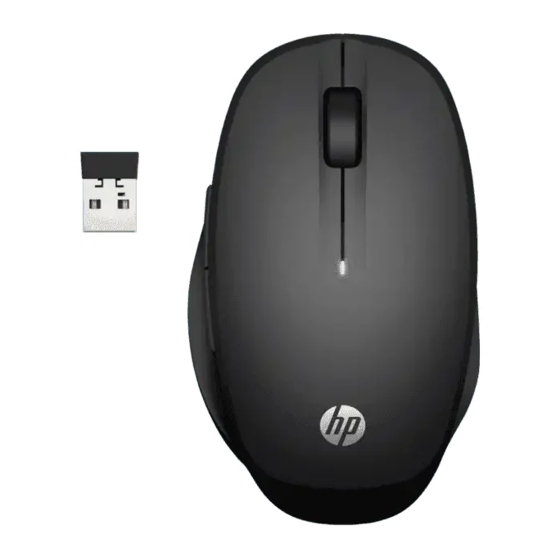
Publicité
Liens rapides
1
A
B
2
A
B
<2s
OR
A
B
C
<2s
D
http://www.hp.com/support
Go to http://www.hp.com/support and follow the instructions to
find your product. Then select Software, Drivers and Firmware.
Download and install the latest software. Select User Guides to
download the HP Bluetooth Pairing User Guide.
Kunjungi http://www.hp.com/support dan ikuti petunjuk untuk
menemukan produk Anda. Lalu pilih Perangkat Lunak, Driver,
dan Firmware. Unduh dan instal perangkat lunak terbaru. Pilih User
Guides (Panduan Pengguna) untuk mengunduh HP Bluetooth
Pairing User Guide (Panduan Pengguna Penyandingan Bluetooth HP).
Visite http://www.hp.com/support y siga las instrucciones para
encontrar su producto. Luego seleccione Software y controladores.
Descargue e instale el software más reciente. Seleccione Guías
del usuario para descargar la Guía del usuario de emparejamiento
Bluetooth HP.
Allez sur http://www.hp.com/support, puis suivez les instructions
pour rechercher votre produit. Ensuite, cliquez sur logiciels , pilotes
et micrologiciels. Téléchargement et installation de la version la
plus récente du logiciel. Sélectionnez Manuels de l'utilisateur pour
télécharger le Manuel de l'utilisateur de couplage Bluetooth HP.
Acesse http://www.hp.com/support e siga as instruções para
localizar seu produto. Em seguida, clique em Software, Drivers
e Firmware. Baixe e instale o software mais recente. Selecione
Manuais do usuário para baixar o Manual do Usuário de
Emparelhamento de Bluetooth HP.
ไปท ี ่ http://www.hp.com/support และปฏ ิ บ ั ต ิ ต ามคำ า แนะนำ า ในการค ้ น หา
ผล ิ ต ภ ั ณ ฑ ์ ข องค ุ ณ จากน ั ้ น เล ื อ ก ซอฟต ์ แวร ์ ไดรเวอร ์ และเฟ ิ ร ์ มแวร ์ ดาวน ์ โหลดและ
ต ิ ด ต ั ้ ง ซอฟต ์ แ วร ์ ล ่ า ส ุ ด เล ื อ ก ค ู ่ ม ื อผ ู ้ ใช ้ เพ ื ่ อดาวน ์ โหลด ค ู ่ ม ื อ ผ ู ้ ใช้ ก ารจ ั บ ค ู ่ Bluetooth
ของ HP
http://www.hp.com/support 로 이동하여 지침에 따라 제품을
찾습니다. 그다음 소프트웨어, 드라이버 및 펌웨어를 선택합니다.
최신 소프트웨어를 다운로드 및 설치합니다. 사용 설명서를
선택하여 HP Bluetooth 연결 사용 설명서 를 다운로드합니다.
转到 http://www.hp.com/support ,并按照说明查找您的产品。
然后选择软件、驱动程序和固件。下载并安装最新的软件。
选择用户指南以下载《HP Bluetooth 配对用户指南》。
請前往 http://www.hp.com/support 並依照指示尋找您的產品。
然後選取軟體、驅動程式和韌體。下載並安裝最新軟體。
選取使用指南以下載《HP Bluetooth 配對使用指南》。
PRINTER: Replace this box with Printed- In (PI) Statement(s)
as per spec.
NOTE: This box is simply a placeholder. PI Statement(s) do not
have to fit inside the box but should be placed in this area.
*L64862-B21*
L64862-B21
<2s
On
On
Publicité

Sommaire des Matières pour HP Z4000
- Page 1 Emparelhamento de Bluetooth HP. ไปท ี ่ http://www.hp.com/support และปฏ ิ บ ั ต ิ ต ามคำ า แนะนำ า ในการค ้ น หา ผล ิ ต ภ ั ณ ฑ ์ ข องค ุ ณ จากน ั ้ น เล ื อ ก ซอฟต ์ แวร ์ ไดรเวอร ์ และเฟ ิ ร ์ มแวร ์ ดาวน ์ โหลดและ...
- Page 2 RMN/型號/型号: HSA-P007M+HSA-P001D © Copyright 2019 HP Development Company, L.P. The Bluetooth trademark is owned by its proprietor and used by HP Inc. under license. The information contained herein is subject to change without notice. The only warranties for HP products and services are set forth in the express warranty statements accompanying such products and services.


