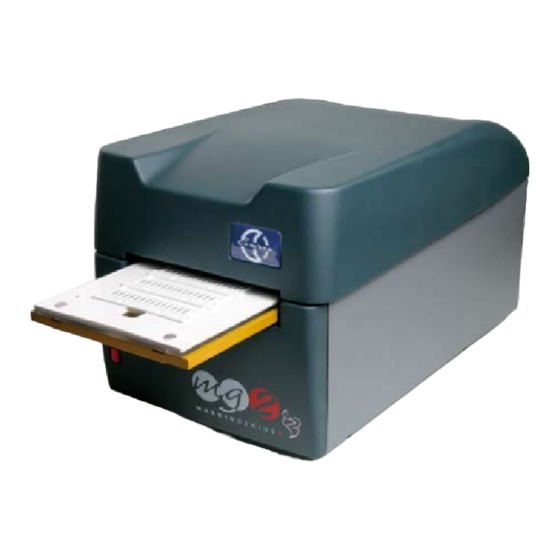
Table des Matières
Publicité
Liens rapides
www.cembre.com
Cembre S.p.A.
Cembre Ltd.
Via Serenissima, 9
Dunton Park
25135 Brescia (Italia)
Kingsbury Road, Curdworth - Sutton Coldfield
Telefono: 030 36921
West Midlands B76 9EB (Great Britain)
Telefax: 030 3365766
Tel.: 01675 470440 - Fax: 01675 470220
E-mail: info@cembre.com
E-mail: sales@cembre.co.uk
www.cembre.it
www.cembre.co.uk
Cembre España S.L.
Cembre AS
Calle Verano, 6 y 8 - P.I. Las Monjas
Fossnes Senter
28850 Torrejón de Ardoz - Madrid (España)
N-3160 Stokke (Norway)
Teléfono: 91 4852580
Phone: (47) 33361765
Telefax: 91 4852581
Telefax: (47) 33361766
E-mail: info@cembre.es
E-mail: cembre@cembre.no
www.cembre.es
www.cembre.no
Cembre S.a.r.l.
22 Avenue Ferdinand de Lesseps
91420 Morangis (France)
Tél.: 01 60 49 11 90 - Fax: 01 60 49 29 10
B.P. 37 - 91421 Morangis Cédex
E-mail: info@cembre.fr
www.cembre.fr
Cembre GmbH
Cembre Inc.
Heidemannstraße 166
Raritan Center Business Park
80939 München (Deutschland)
181 Fieldcrest Avenue
Telefon: 089/3580676
Edison, New Jersey 08837 (USA)
Telefax: 089/35806777
Tel.: (732) 225-7415 - Fax: (732) 225-7414
E-mail: info@cembre.de
E-mail: Sales.US@cembreinc.com
www.cembre.de
www.cembreinc.com
Certified Quality
Certified Environmental
Management System
Management System
THERMAL TRANSFER PRINTER
IMPRIMANTE A TRANSFERT TERMIQUE
THERMOTRANSFERDRUCKER
IMPRESORA POR TRANSFERENCIA TÉRMICA
STAMPANTE A TRASFERIMENTO TERMICO
OPERATION AND MAINTENANCE MANUAL
NOTICE D'UTILISATION ET ENTRETIEN
BEDIENUNGSANLEITUNG
MANUAL DE USO Y MANTENIMIENTO
MANUALE D'USO E MANUTENZIONE
10 M 075
ENGLISH
FRANÇAIS
DEUTSCH
ESPAÑOL
Certified Occupational
ITALIANO
Health & Safety
Management System
Publicité
Table des Matières

Sommaire des Matières pour Cembre MG2
- Page 1 E-mail: sales@cembre.co.uk E-mail: info@cembre.fr MANUAL DE USO Y MANTENIMIENTO www.cembre.it www.cembre.co.uk www.cembre.fr MANUALE D'USO E MANUTENZIONE Cembre España S.L. Cembre AS Cembre GmbH Cembre Inc. Calle Verano, 6 y 8 - P.I. Las Monjas Fossnes Senter Heidemannstraße 166 Raritan Center Business Park 28850 Torrejón de Ardoz - Madrid (España)
- Page 2 Deutsch ---------------------------------------------------------------------------------------------------------------------- INFORMATION FÜR DEN BENUTZER gemäß der “Richtlinien 2002/95/EG und 2002/96/EG in Bezug auf den reduzierten Gebrauch von gefährlichen Substanzen in elektrischen und elektronischen Geräten, sowie auf die Abfallentsorgung”. Das durchkreuzte Zeichen auf dem Mülleimer, welches auf dem Gerät oder seiner Verpackung angebracht ist, zeigt an, dass das Produkt am Ende seiner Lebenszeit getrennt von den anderen Abfällen entsorgt werden muss.
- Page 3 • Ensure the support templates are kept clean and free of print and other residue. • Ensure the carriage is kept clean. • Do not attempt to change the height or thickness of the support templates as this may block MG2 or Irrevocably English ---------------------------------------------------------------------------------------------------------------------- damage the print head.
-
Page 4: General Characteristics
Markingenius MG2 is a high resolution printer based on thermal transfer technology, capable of producing markers for cables and terminal blocks, legends for pushbuttons and all electrical panel components. All Cembre MG media can be printed with Windows True Type fonts in black or colours at high speed. Markingenius MG2 will also reproduce Clipart _____________________________________ images, drawings, barcodes and bitmaps down to very small sizes. -
Page 5: Initial Setup
– Connect the USB cable between the PC and the USB socket (7) on the rear of MG2. – Check the supply voltage is correct then connect the power supply cable between socket (8) on the rear of MG2 and an EARTHED mains power supply. -
Page 6: Soluzione Dei Problemi
LED VERDE (1): Il led rimane illuminato quando la stampante è in tensione e pronta all'uso. 6 Fit the ribbon take up spool provided with MG2 onto the take up spindle (front), locating the slot in the spool fully on to the Il led lampeggia quando è... - Page 7 • MG-SIGNS legends and signs A richiesta sono disponibili i panni di ricambio MG2-CNP 992150 (set 5 pz) per il kit di pulizia. Templates available separately . ATTENZIONE: per la pulizia della testa di stampa non utilizzare assolutamente utensili metallici o spigolosi che potrebbero causare danni irreparabili alla testa stessa.
- Page 8 4.7.1) Position mediasheets on the MG2-PLT support template All die-cut sheets of flat media are printed on the MG2-PLT template and have two holes to locate on pins mounted on the template: Dopo aver caricato il prodotto da stampare sulla piastra, procedere alla stampa.
- Page 9 4.7.2) Posizionamento delle schede su piastre di interfaccia tipo MG2-PWC, MG2-PTD*, MG2-QTB, MG2-LTB*, MG2-WTB*, MG2-STB*, MG2-CTB*, MG2-MTB* Per posizionare le schede con targhette segnacavo su piastre di interfaccia MG2-PWC e MG2-PTD* o le schede con targhette per morsetti sulle piastre MG2-QTB, MG2-LTB*, MG2-WTB*, MG2-STB*, MG2-CTB*, MG2-MTB*, sarà sufficiente: –...
-
Page 10: Routine Cleaning
• MG-VYT Etichette adesive per componenti • – At the completion of the cleaning cycle the carriage will stay open and MG2 in ‘Cleaning mode’ should it be necessary to MG-VCT Etichette adesive per componenti • repeat the cleaning cycle. - Page 11 2 Estrarre i rulli tirandoli verso l'alto. MG2 is equipped with self-diagnostics which notify the user in the event of certain ‘fault’ situations by means of a combina- 3 Infilare a fondo il nastro di stampa sul rullo frizionato allineandone un'asola con la spina di riferimento del rullo.
-
Page 12: Messa In Funzione
Service Centre; if possible, attach a copy of the Test Certificate supplied by Cembre together with MG2 or, if no other references are available, indicate the approximate purchase date and MG2... -
Page 13: Caratteristiche Generali
Alimentazio- ne e scarico del carrello sono rapidi; le piastre di supporto fornite con Markingenius MG2 consentono di stampare tutti i • Utiliser l’imprimante dans un milieu propre, sur un appui stable et avec le couvercle supérieur toujours fermé. -
Page 14: Caracteristiques Generales
électrique. Tous les produits Cembre de la famille MG peuvent être marqués avec des polices True Type de Windows, en noir ou en couleurs, à très haute vitesse. Il est possible de reproduire des cIiparts, des dessins, des codes à barre et des images •... -
Page 15: Mise En Service
En tal caso, adjuntar a ser posible una copia del Certificado de Ensayo entregado en su día por Cembre con la impresora o a falta de otro... -
Page 16: Chargement Du Ruban D'impression
• Nous conseillons d’effectuer le nettoyage de la tête d’impression à l’occasion de chaque remplacement du ru ban d’impression; utiliser le KIT de NETTOYAGE MG2-CKP 991670 prévu à cet effet disponible au catalogue. Pour exécuter correctement la procédure de nettoyage, se référer au § 5.1. -
Page 17: Montage Des Plateaux D'interface
MG-SIGNS tions pour tableaux électriques Los paños de recambio MG2-CNP 992150 (set 5 piezas) para el kit de limpieza, están disponibles bajo demanda. Plateaux disponibles sur demande. ATENCIÓN: para la limpieza de la cabeza de impresión no utilizar elementos metálicos o afilados ya que podrían causar daños irreparables en ésta. - Page 18 4.7.1) Positionnement des cartes sur le plateau d’interface MG2-PLT Les cartes qui s’impriment avec le plateau MG2-PLT disposent de deux trous qui permettent un positionnement correct et Luego de haber cargado el producto a imprimir sobre la placa, proceder a la impresión.
-
Page 19: Procédure D'impression
4.7.1) Posicionamiento de las tarjetas sobre la placa de interfaz MG2-PLT 4.8) Procédure d’impression Las tarjetas que se imprimen con la placa MG2-PLT cuentan con dos orificios que permiten un correcto e inequívoco posi- Après avoir chargé le produit à imprimer sur le plateau, procéder à l’impression. -
Page 20: Nettoyage De La Tête Thermique D'impression (Opération Recommandée À Chaque Changement De Ruban)
5.1) Nettoyage de la tête thermique d’impression (opération recommandée à chaque changement de ruban) de impresión (ver § 4.7). • MG-CPMF Cintas para bornes La procédure pour le nettoyage de la tête d’impression doit être effectuée avec le KIT DE NETTOYAGE MG2-CKP 991670 • MG-VYB Etiquetas para bornes est décrite ci-après:... -
Page 21: Carga De La Cinta De Impresión
• Aconsejamos realizar la limpieza de la cabeza de impresión con cada cambio de la cinta; utilizar el KIT DE LIM- PIEZA MG2-CKP 991670 adecuado, disponible en el catálogo. Para realizar correctamente la limpieza véase § 5.1. NOMBRE DESCRIPTION DE L’ERREUR... -
Page 22: Accessoires Pour Mg2 Disponibles Sur Demande
échéant vous donnera les instructions nécessaires pour envoyer l'appareil à notre Centre de Service le plus proche. Dans ce cas, joindre une copie du Certificat d'Essai livré par Cembre avec l'appareil ou, à défaut d'autres éléments de référence, indiquer la date d'achat approximative et numéro de série. -
Page 23: Caracteristicas Generales
Todos los productos Cembre de la familia MG pueden ser marcados con fuentes true type de Windows, en negro o a color, a gran velocidad. Es posible reproducir cIiparts, dibujos, códigos de barra e imágenes bitmap, incluso de muy pequeñas •... -
Page 24: Allgemeine Eigenschaften
Max. Breite 110 mm - Max. Länge 140 mm – Systemanforderungen: PC mit Prozessor Pentium 4 (2,4 GHz), gleichwertig oder höher • Nunca utilizar la impresora con tarjetas o cintas de impresión que no sean las originales Cembre/General 512 MB RAM-Speicher Marking. -
Page 25: Beschreibung
– Den Netzschalter (9) auf der Rückseite des Druckers betätigen; es folgt eine Initialisierungsphase nach der die grüne LED DruCKBAND für einfarbigen Druck (1) "Drucker betriebsbereit" aufleuchtet. MG2-ETR einfarbiges Druckband ist entwickelt worden für eine hohe Druckqualität und eine hohe Beständigkeit z.B. gegen Der Drucker ist betriebsbereit. Benzin, Ethylalkohol und Umwelteinflüsse z.B. UV-Strahlung, Feuchtigkeit. - Page 26 • Wir empfehlen die Reinigung des Druckerkopfes bei jedem Wechsel des Druckbandes vorzunehmen und den In der nachfolgenden Tabelle werden die Fehlermeldungen beschrieben. dazu im Katalog lieferbaren Reinigungssatz MG2-CKP 991670 zu verwenden. Die Durchführung der Reinigung ist unter § 5.1 ausführlich beschrieben.
- Page 27 Das zu bedruckende Material wird auf einem vorgestanzten Träger geliefert (im folgendem Karten genannt). Auf den Markingenius MG2 besteht eine Garantie von 1 Jahr auf Produktionsmängeln und -fehlern. Es stehen unterschiedliche Karten in verschiedenen Materialien und Farben je nach Anwendungsfall zu Verfügung.
- Page 28 4.7.1) Positionieren der Karten auf der Grundplatte MG2-PLT 4.8) Druckvorgang Die Karten, die mit der Grundplatte MG2-PLT bedruckt werden, haben am Rand zwei Bohrungen, die die genaue Positio- Nachdem das zu bedruckende Material auf die Grundplatte gelegt wurde, kann der Druckvorgang gestartet werden.




