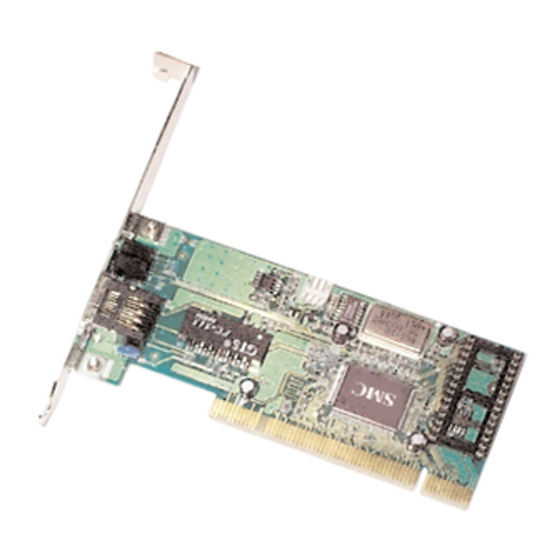
Sommaire des Matières pour SMC SMC1211TX
- Page 1 EZ Card 10/100 Installation/User Guide 32-bit PCI Ethernet Network Guide d'installation/ Card Guide de l’utilisateur Dual-Speed Guía de instalación/ Auto-Negotiation Guía del usuario Plug and play Einbauanleitung/ Benutzerhandbuch SMC1211TX...
- Page 2 The above items are included in your EZ Card 10/100 carton. If possible, please retain the carton and original packing materials in case there is a need to return the product. Please fill out and return the Warranty Registration Card to SMC. The EZ Card 10/100 is covered by a limited lifetime warranty.
- Page 3 To install the EZ Card 10/100, power off your PC and remove the chassis cover. Next, select an unused PCI expansion bus slot and remove its protective bracket. Carefully insert the card and press until all the edge connectors are firmly seated inside the slot. Then, screw the card’s bracket securely into the PC’s chassis and replace the cover.
- Page 4 Daisy Chain Connect the EZ Card 10/100 directly to a 10BASE-T or 100BASE-TX hub or switch using UTP cable (10BASE-T = Category 3, 4 or 5; 100BASE-TX = Category 5) terminated by male RJ-45 connectors. The maximum allowable length of 10BASE-T or 100BASE-TX cable connections is 100 meters (328 ft.).
- Page 5 Configuring Configuration Configuración Konfiguration The EZ Card 10/100 should be automatically configured by the PCI computer’s BIOS setup program (skip to step 7). However, if you have an older PCI computer, you may have to change the computer’s BIOS settings to accomplish this. To customize and test the card, use the Setup Program, SETFE32.EXE, on the driver diskette.
- Page 6 Select the “View Current Configuration” option from the Main Menu to access the screen shown above. If you wish to modify the current configuration, return to the Main Menu and select “Setup New Configuration”. If not, return to the Main Menu and choose “Exit Setup Program”...
- Page 7 The host computer’s BIOS automatically allocates the necessary resources to the EZ Card 10/100. Although the Setup Program will not allow you to change those resources, you can change the settings displayed on the “Setup New Configuration” screen (see above). Note: The Interrupt and I/O Base are controlled by the host computer’s BIOS, not the Setup Program. Le BIOS de l'ordinateur hôte affecte automatiquement les ressources voulues à...
- Page 8 Please read the “README.DOC” file on the diskette for the proper procedure for installation under these operating systems. Any new or updated driver information can be downloaded via SMC’s web page on BBS (see back cover).
- Page 9 On-Board, On-Network y EEPROM. Si falla alguna de estas pruebas, reinicie la computadora y vuelva a ejecutarlas para averiguar si el problema persiste. Si es así, registre la o las fallas y solicite ayuda al personal de asistencia técnica de SMC.
-
Page 10: Features And Benefits
The EZ Card 10/100 SMC’s EZ Card 10/100 network interface card is a dual-speed Fast Ethernet card for PCI local bus ™ compliant computers. Designed to take advantage of the wider data path and increased data transfer rate provided by the PCI bus, the EZ Card 10/100 delivers higher data throughput than comparable ISA or EISA network cards. -
Page 11: Hardware Description
Hardware Description The EZ Card 10/100 is equipped with : • 1 10BASE-T/100BASE-TX RJ-45 port • 1 Socket for optional boot ROM • 3 LED indicators The following table describes the operation of the EZ Card 10/100 status LEDs: Condition Status 10 Mbps Green... - Page 12 Specifications EN60950 (TÜV Bauart) UL 1950 Network Interface CSA 22.2 No. 950 10BASE-T Warranty RJ-45 (UTP Cable: EIA/TIA Categories 3, 4, 5) Limited Lifetime 100BASE-TX RJ-45 (UTP Cable: EIA/TIA Category 5) Network Drivers Standards Supported Microsoft drivers ANSI/IEEE 802.3, 802.3u and ISO/IEC 8802-3 Windows 95 PCI Local Bus Specification Windows NT 4.0...
- Page 13 SOFTWARE: SMC warrants that the software programs licensed from it will perform in substantial conformance to the pro- gram specifications for a period of ninety (90) days from the date of purchase from SMC or its Authorized Reseller. SMC war- rants the magnetic media containing software against failure during the warranty period.
- Page 14 • Connect the equipment into an outlet on a circuit different from that to which the receiver is connected • Consult the dealer or an experienced radio/TV technician for help EC Conformance Declaration SMC contact for these products in Europe is: SMC (Europe) Limited 1st Floor, Pyramid House, Easthampstead Road...
- Page 15 U.K. (Royaume-Uni/Reino Unido/Großbritannien): 44 (0) 1344 418838 INTERNET e-mail addresses: techsupport@smc.com, european.techsupport@smc.com Driver updates available from the Internet: Host name info.smc.com SMC Forum on CompuServe: at the prompt (!) type: GO SMC World Wide Web: http://www.smc.com/ EliteFax (SMC's Fax-on-Demand System): ™ U.S.A. and Canada: (800) SMC-8329 Elsewhere: (516) 435-6107 Printed on recycled paper.

